So, you want to make money on YouTube? The first thing you need to wrap your head around is the YouTube Monetization Policy. It's not just a boring list of rules; it's the very foundation of how money flows on the platform. Think of it as the playbook for building a channel that doesn't just get views, but actually earns a reliable income.
What Is the YouTube Monetization Policy?
Let’s imagine the YouTube platform as a massive, bustling city. Creators are the entertainers, artists, and business owners. Viewers are the residents and tourists, and advertisers are the companies that want to put up billboards. The YouTube Monetization Policy is essentially the city’s zoning laws and business regulations.
These rules exist to make sure the city is a safe, enjoyable, and trustworthy place for everyone. When it all works smoothly, viewers get great content they love, creators get paid for their hard work, and advertisers are happy to spend money. Without these rules, the city would be overrun with scams, dangerous content, and knock-off products. That's why this policy is so important—it’s not there to stifle you, but to create a stable environment where your creativity can actually pay off.
The Core Components of the Policy
At its core, the policy boils down to a few key areas. Getting a handle on how they all connect is your first step to getting monetized and, just as importantly, staying monetized. Each part looks at a different piece of the puzzle, but they all work together to define what a "monetizable" channel really is.
Here’s a breakdown of the main pillars:
- YouTube Partner Program (YPP) Eligibility: This is your ticket to get into the game. It's the basic requirements—like subscriber counts and watch hours—that prove you have an actual audience and aren't just a brand-new channel.
- Advertiser-Friendly Content Guidelines: Once you're in the YPP, these are the rules for the content itself. They outline what topics are considered "safe" for ads. After all, big brands are cautious about where their ads appear.
- Content Originality and Community Rules: This is all about playing fair and being a good citizen on the platform. It covers the big no-nos like stealing content (copyright), spam, and misleading people. This also includes the often-misunderstood rules about reused and repetitive content.
Here's a simple way to think about it: YPP eligibility is like getting your business license. The advertiser-friendly guidelines are the health and safety codes you have to follow. And the originality rules? They just make sure you're selling your own unique products, not someone else's.
If you break the rules in any of these areas, you risk demonetization—having your channel’s ability to earn money shut off. That’s why you can’t just skim the policy. To build a real, sustainable business on YouTube, you need to know these rules inside and out.
How to Join the YouTube Partner Program
Getting into the YouTube Partner Program (YPP) is the moment every creator works toward. It's the official green light from YouTube, acknowledging that you've built a real audience and are ready to start earning money from your hard work. Think of it as graduating from a hobbyist to a professional.
But to get there, you need to prove your channel has what it takes. YouTube has set up clear milestones to show that you can consistently attract and engage viewers.
The Two Roads to YPP Eligibility
YouTube understands that creators find success in different ways. That's why they've created two distinct paths to qualify for the YPP: one for traditional long-form video creators and another for those rocking YouTube Shorts. While both require 1,000 subscribers, the viewing metrics are tailored to the content format.
For creators focusing on longer videos, the goal is 4,000 valid public watch hours in the last 12 months. It’s important to know what counts as "valid." This means the hours have to come from your public videos—any time spent on private, unlisted, or deleted videos won't be included. Critically, views from ad campaigns don't count either; YouTube wants to see genuine, organic interest.
For the fast-paced world of Shorts, the target is different. You'll need to hit 10 million valid public Shorts views within the last 90 days. This alternative path recognizes that a viral Short can build a massive audience just as effectively as a library of longer videos.
Here's a simple breakdown of the two paths to entry:
YouTube Partner Program Eligibility Requirements
| Requirement | Long-Form Video Path (Traditional) | YouTube Shorts Path (Alternative) |
|---|---|---|
| Subscribers | 1,000 | 1,000 |
| Watch Time / Views | 4,000 valid public watch hours in the last 12 months | 10 million valid public Shorts views in the last 90 days |
| Policy Compliance | Must follow all YouTube monetization policies | Must follow all YouTube monetization policies |
| Account Security | Two-Step Verification must be enabled | Two-Step Verification must be enabled |
| Channel Status | Zero active Community Guideline strikes | Zero active Community Guideline strikes |
As you can see, no matter which path you take, building a subscriber base and adhering to YouTube's rules are non-negotiable.
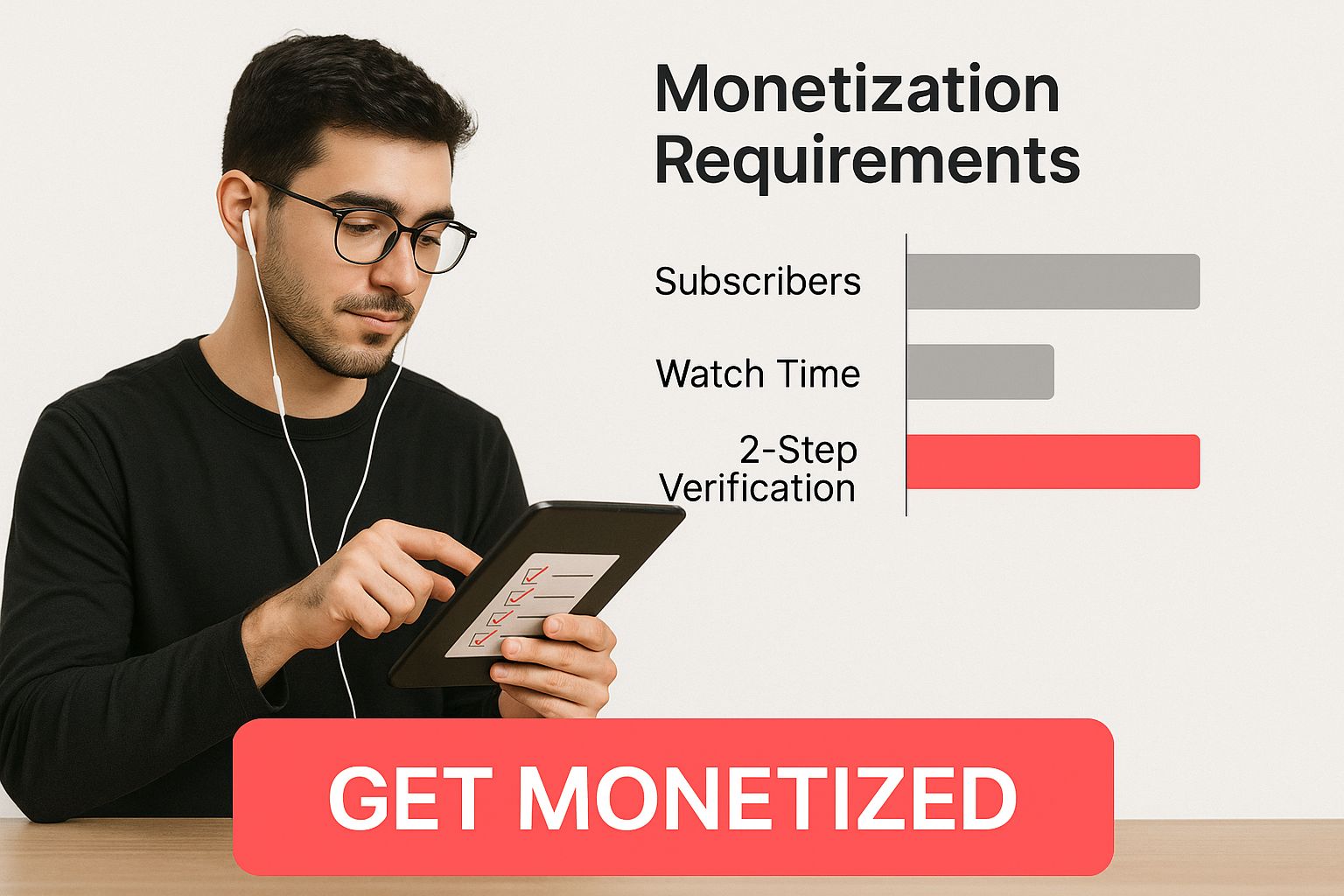
Ready to Apply? Here’s How
So, how do you know when you’ve made it? Thankfully, YouTube doesn't make you guess.
You can easily track your progress right inside the "Earn" tab in your YouTube Studio. This dashboard shows you exactly where you stand with your subscriber count and your watch hours or Shorts views. It's your personal countdown to monetization.
Once you cross the finish line on all the requirements, a shiny "Apply" button will appear. But before you excitedly click it, run through this quick pre-flight checklist.
Your Pre-Application Checklist:
- Link Your AdSense Account: This is how you get paid. You absolutely must have an active Google AdSense account linked to your channel. If you don’t have one, you’ll be guided to create one during the application.
- Check for Strikes: Your channel must have zero active Community Guideline strikes. A strike is a serious red flag, and YouTube won't even consider your application until it's resolved and expired.
- Enable Two-Step Verification: This is a mandatory security measure. You need to have two-step verification turned on for the Google Account your channel is tied to.
After you've ticked all these boxes and submitted your application, your channel goes into a review queue. A real person at YouTube will then manually review your channel to make sure your content genuinely follows all of YouTube’s policies, from advertiser-friendly guidelines to rules against reused content. They're essentially checking to see if your channel adds real value to the platform.
For a deeper dive into these thresholds and the application process, check out our complete guide to YouTube monetization requirements. It’ll walk you through everything you need to know.
Creating Advertiser-Friendly Content
https://www.youtube.com/embed/FU7dBl9gsEE
Getting into the YouTube Partner Program is a fantastic milestone, but it’s really just the first step. The next, and arguably bigger, challenge is making videos that advertisers actually want their brands seen next to. This is where YouTube's advertiser-friendly content guidelines come into play.
Think of it like the movie rating system. A G-rated movie can play to almost any crowd, which means a huge pool of advertisers are happy to run their ads before it. An R-rated film, on the other hand, has a much smaller, more specific group of advertisers willing to take the plunge. Your job is to figure out where your content sits on that spectrum.
This isn't about YouTube trying to censor you. It's just business. Brands spend a fortune on YouTube ads, and they're fiercely protective of their image. The last thing a family-friendly snack company wants is for its ad to pop up on a video showing graphic details of a tragic event. These guidelines protect their investment, and that, in turn, protects the entire revenue system for all creators.
The Green Icon vs. The Yellow Icon
When you upload a video, YouTube’s automated systems—and sometimes a human reviewer—give it a monetization status. You'll see this as a little colored icon in your YouTube Studio, and knowing what each one means is vital for managing your channel's income.
- The Green Icon ($): This is what you're aiming for. A green dollar sign means your video is suitable for most advertisers and is cleared for full monetization. It’s a sign that you’ve ticked all the advertiser-friendly boxes.
- The Yellow Icon ($): This is the one every creator dreads. A yellow dollar sign means you have "limited or no ads" because your video touches on topics that make some brands uncomfortable. This will seriously hamstring its earning potential.
Getting a yellow icon doesn't mean you've broken a major YouTube rule. It just means you’ve waded into a gray area that makes advertisers nervous.
Key Topics That Trigger The Yellow Icon
Some subjects are magnets for that yellow icon. While context and intent matter a great deal, advertisers tend to back away from anything that feels overly controversial or negative.
Be extra careful with these topics:
- Inappropriate Language: Dropping a lot of f-bombs or other strong profanity, especially right at the beginning of your video, is a fast track to getting flagged.
- Violence: Showing graphic violence, serious injuries, or blood is a major no-go for most brands unless it's in a strictly news or educational setting.
- Adult Content: This covers anything with a heavy focus on sexually suggestive themes or partial nudity.
- Harmful or Dangerous Acts: Videos that show or encourage stunts that could cause serious physical harm are definitely not considered advertiser-friendly.
- Hateful and Derogatory Content: This is a hard line. Any content that promotes discrimination or incites hatred against people is a clear violation.
- Sensitive Events: This one is tricky. It includes things like recent tragedies, political conflicts, or natural disasters. A factual news report on a protest might be fine. But a compilation of the most violent moments from that same protest, set to dramatic music, will almost certainly get a yellow icon. It’s all in how you present it.
The Power of Self-Certification
To help speed things up and build a good track record with YouTube, you can use the self-certification system. It’s a questionnaire you fill out every time you upload, asking you to rate your own video against all the sensitive topics we just covered.
By answering these questions honestly, you're essentially pre-screening your own content. If you're consistently accurate, YouTube's systems start to trust your ratings, which means faster monetization decisions. But if you try to game the system, you could face penalties, including losing the ability to self-certify altogether.
Self-certification gives you more control. It forces you to put on your "advertiser hat" and look at your content critically through the lens of the youtube monetisation policy.
At the end of the day, making advertiser-friendly content is a balancing act. You have to stay true to yourself and your audience while also playing by the commercial rules of the platform. For a deeper dive into these rules, our YouTube monetization guidelines playbook breaks down exactly what works and what doesn't. Mastering this isn't about killing your creativity—it's about building a sustainable channel that can support you for years to come.
Avoiding Reused and Repetitive Content Violations
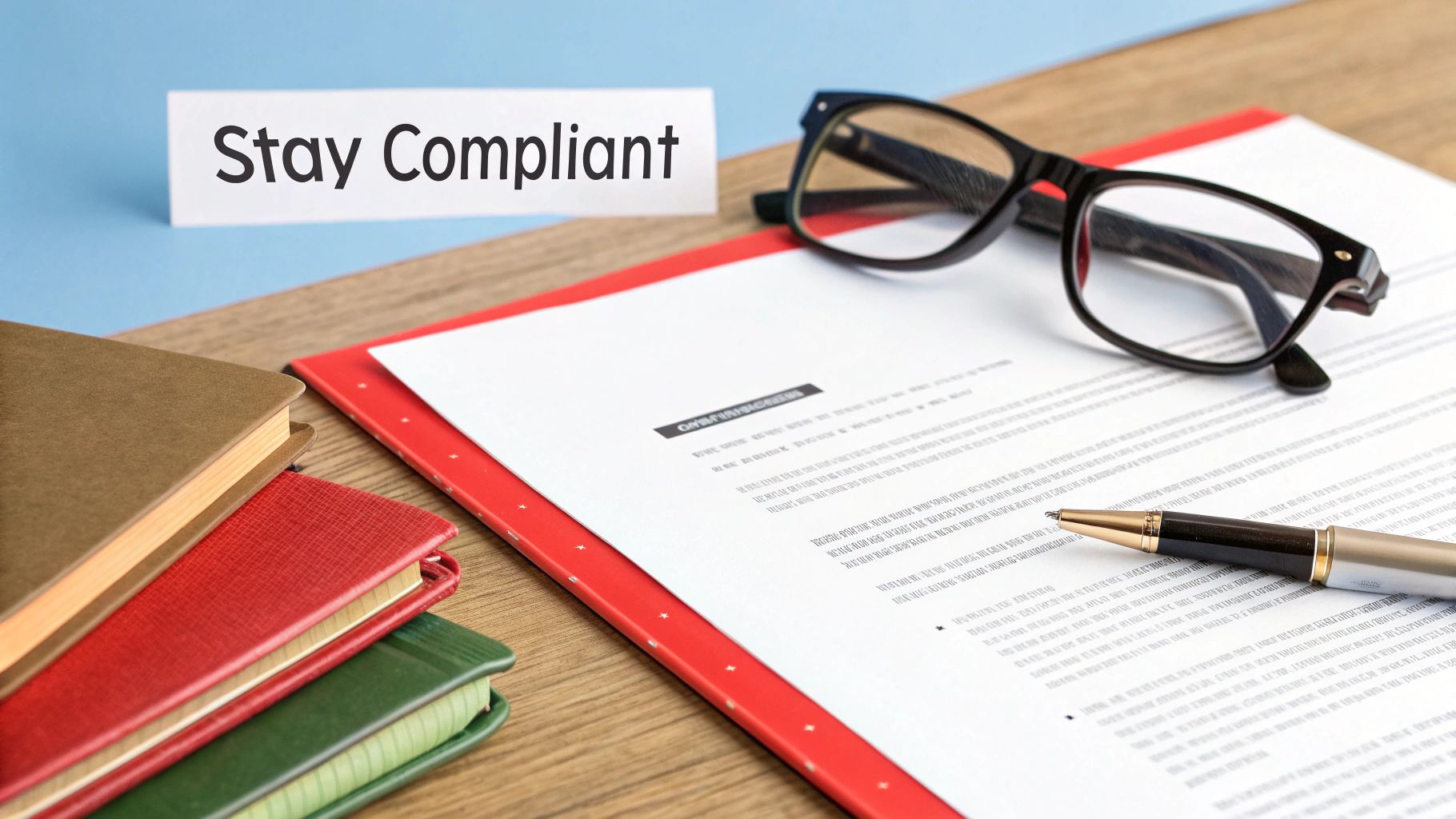
When you're trying to get your channel monetized, few things are more frustrating than getting a rejection for reused or repetitive content. These are two of the most common—and confusing—hurdles creators face. YouTube’s rules here are meant to reward channels that bring something new to the table, but the official definitions can feel a bit fuzzy.
Let's break it down with a simple analogy. Imagine your YouTube channel is a restaurant.
Reused content is like taking a pre-made meal from another restaurant, microwaving it, and putting it on a plate. You didn't cook it, season it, or add your own creative touch. You just served someone else's work.
Repetitive content, on the other hand, is like having a menu where every single dish is nearly identical. Maybe you offer a chicken sandwich, a turkey sandwich, and a ham sandwich, but they all come on the same bread with the same sauce and lettuce. For your customers, it feels like they're just getting the same meal over and over again.
The big idea behind both rules is this: YouTube wants to pay people who are actually creating, not just copy-pasting or assembling. Your videos need to give viewers a unique experience that goes beyond the original clips or ideas you might be working with.
This is why channels that just compile clips, read Reddit posts with a robot voice, or pump out hundreds of videos using the same cookie-cutter template often get flagged. They aren't adding enough of themselves into the final product.
What Is Reused Content?
Reused content is all about taking material you didn't create and not doing enough to make it your own. You're essentially republishing someone else's work without adding significant commentary, educational value, or a fresh perspective.
Here are some classic examples that get channels in trouble:
- Stringing together clips from your favorite TV show with no commentary.
- Making compilations of other people's TikToks or Shorts.
- Creating a slideshow of pictures you found online with some generic music playing over it.
- Uploading content that's already been posted by tons of other channels.
To steer clear of this, your own voice, personality, and ideas need to be the main attraction. The borrowed content should be there to support your point, not the other way around. For instance, a video analyzing a film scene with your in-depth critique is transformative. Just showing the scene isn't.
What Is Repetitive Content?
Repetitive content is a little different—it's about your own videos being too similar to each other. When someone watches several of your uploads and feels like they’ve seen the same thing on a loop, you’re in the repetitive zone. This usually happens when creators try to mass-produce content without making each video feel distinct.
YouTube is really cracking down on this. Starting July 15, 2025, a major policy update will specifically target "mass-produced" and "repetitious" content. This is a clear signal that the platform is moving away from rewarding sheer volume and is instead focused on authentic, creator-led work. You can read more on this change and how it affects your ability to maintain monetization privileges on Search Engine Journal.
Common examples of repetitive content include:
- A series of videos made from the same template where only a few words or images are swapped out.
- AI-generated videos produced at scale with very little human editing or creative direction.
- Videos with AI-read scripts that all cover similar topics without offering any new angles.
How to Add Transformative Value
So, how do you stay on the right side of these rules? The magic word is transformative. You have to add value that fundamentally changes the original material's context or meaning. You need to prove you're an active creator, not just a passive curator.
Here’s what YouTube is looking for:
- Critical Commentary: If you're making a reaction video, don't just stare at the screen. Pause, break it down, offer detailed analysis, and share a strong, well-reasoned opinion.
- Educational Framing: Use a clip as a teaching tool. Explain a difficult concept, analyze a pro-gamer's technique, or provide historical context for an event shown in the video.
- Compelling Narrative: For gaming channels, don't just upload raw footage. Weave it into a story. Use your voiceover to explain your strategy, share the emotional rollercoaster of the game, or build a unique persona.
- Significant Editing: Your editing style itself can be transformative. Creative cuts, clever graphics, sound design, and original B-roll can turn borrowed clips into a new piece of art that is undeniably yours.
At the end of the day, ask yourself this one simple question: "If I removed the third-party material I'm using, would my video still have a point?" If the answer is no, you're probably on the wrong track.
How AI-Generated Content Affects Monetization
With generative AI exploding in popularity, it's no surprise that YouTube's policies are evolving to address it. When it comes to monetization, the platform's view is crystal clear: they want to reward human creativity, not automated content farms.
If your "creative process" is just telling an AI to write a script, generate a voiceover, and spit out some visuals, you're heading straight for demonetization. YouTube lumps this kind of content into the "repetitive" or "mass-produced" categories because it's missing the essential ingredient—a real person's unique perspective, commentary, or creative touch.
Using AI as a Tool, Not a Replacement
Think of AI as an incredibly capable assistant, not the artist. The most successful creators aren't being replaced by AI; they're using it to work smarter and faster. Instead of letting AI run the whole show, they weave it into their workflow to enhance what they already do well.
Here are a few smart ways creators are using AI without breaking the rules:
- Brainstorming and Scripting: Got writer's block? Use an AI to kickstart ideas, structure an outline, or help you polish a final draft. The core research, personal stories, and final voice are still yours.
- Creating B-Roll: Need a cool visual for a tricky concept? AI can generate unique animations or abstract scenes that would be difficult or impossible to film in the real world.
- Voice Cloning (Carefully!): Some YouTubers clone their own voice to fix audio mistakes or smooth out narration without needing to re-record everything. The key is that it's still their voice and persona driving the content.
The best way to check yourself is to ask this question: If I took the human element out of this video, would there be anything of value left? If the answer is no, you’re probably in the clear.
The New Rules on Disclosing AI
To keep things transparent with viewers, YouTube has rolled out a new requirement: you have to disclose when you use synthetic media. You'll see this label pop up in the video description to give viewers a heads-up.
You must disclose when your content is "altered or synthetic" and looks realistic. This includes everything from using a realistic AI-generated voice to altering footage of a real event. Not doing so can get your video taken down or even get you kicked out of the YouTube Partner Program.
This doesn't mean you need to label every little thing. Standard edits like color correction, adding background blur, or using AI to help write your script don't need a label. The rule is focused on realistic changes that an average viewer wouldn't be able to spot on their own.
YouTube is clearly tightening its grip as AI tools become more advanced. To really understand the full picture of these policy shifts, it helps to look at the broader context of how AI writing is changing content creation.
At the same time, YouTube is encouraging creators to build revenue streams beyond just ad money. More and more creators are earning a significant income from features like channel memberships and shopping integrations. Learn more about these YouTube monetization policy updates. This two-pronged approach shows YouTube is trying to walk a fine line—embracing new tech while keeping its creator ecosystem authentic.
What to Do If Your Channel Is Demonetized
Getting that email from YouTube saying you’ve been kicked out of the Partner Program is a punch to the gut. It's frustrating, I know. But before you panic, take a moment. The first step is to carefully read that email to figure out exactly which part of the youtube monetisation policy they say you broke.
Was it a "reused content" violation? Did you cross a line with the advertiser-friendly guidelines? The email is your starting point. Don't just glance at it—pinpoint the specific reason they gave you, because everything you do next depends on it.
Audit and Correct Your Content
Once you know what the problem is, it's time to put on your detective hat and do a deep-dive audit of your own channel. If the issue was reused content, start with your most popular and most recent videos. Look for any clips where you didn't add significant original commentary, creative editing, or a new perspective. Simple compilations or narrating a Reddit thread without adding your own spin are common culprits.
If it was an advertiser-friendly content issue, be brutally honest with yourself. Scrutinize your titles, thumbnails, and the actual video content for anything that might be considered too sensitive or controversial. Your job is to find and either edit or delete the videos that clearly violate the policy YouTube pointed to in their email.
Key Insight: YouTube's reviewers don't watch every second of every video. They tend to focus on your channel's overall theme and your most-viewed content. Start your audit there to make the biggest impact.
Craft a Strong Appeal Video
Think YouTube got it wrong? You have the option to appeal. Your best shot at convincing them is a well-made appeal video where you can talk directly to a human reviewer. This isn’t about begging for your channel back; it’s about presenting clear evidence.
Here’s what you should focus on in your video:
- Show Your Work: Don't just say you edit your videos—prove it. Use screen recordings of your editing timeline to show how you add commentary, custom graphics, or unique effects.
- Explain Your "Why": Clearly explain what makes your content special. What's the purpose of your channel? How are you transforming source material to create something new and valuable for your audience?
- State Your Channel URL: Make it easy for the reviewer. Say your channel’s URL clearly in the video so they can find it without any confusion.
Your goal is to show a real person that a real person is behind your channel, creating content that follows the rules. For a refresher on the base requirements you'll need to meet again, take a look at our complete guide on how to apply for YouTube monetization. Following these steps will give you the best possible chance of getting your monetization back.
Common Questions About the YouTube Monetisation Policy

Even after you've dug into the rulebook, you're bound to have some specific questions about YouTube's monetization policies. It happens to every creator.
Think of this section as your quick-reference FAQ. We’ve gathered the most common questions we hear from creators to help you clear up those lingering uncertainties.
How Much Does YouTube Pay Per 1,000 Views?
This is the million-dollar question, isn't it? The honest answer is: it varies. A lot. The money you earn per 1,000 views—often called RPM, or Revenue Per Mille—is all over the map. It's influenced by your niche, where your audience lives, and even the time of year.
For instance, a channel focused on personal finance with a largely American audience will almost always earn more per view than a comedy skits channel with viewers in a region where advertisers spend less. Your RPM could be anywhere from less than a dollar to over $20 per 1,000 views.
Can I Get Monetized With Reused Content?
The short answer is no. If your channel is just a collection of other people's clips, movie scenes, or TV shows without your own unique spin, YouTube will likely reject your application. This is one of the top reasons creators get denied.
The magic word here is "transformative." It's not about if you use clips, but how you use them. If you add insightful commentary, a detailed review, or a funny reaction that adds new value, you stand a chance. Your original contribution has to be the main event.
Key Takeaway: You can't get monetized for using reused content, but you can get monetized while using it. The key is to transform the original material into something fresh and uniquely yours.
How Quickly Can I Get Monetized?
Your path to monetization is completely tied to how fast you can hit the eligibility numbers. For many creators, getting 1,000 subscribers and 4,000 watch hours is a slow-and-steady grind that can take a year or more.
For others, a single video going viral can get them there in just a few months. Shorts creators have another option: hitting 10 million views in 90 days, which can sometimes be a quicker route. There’s no secret shortcut; it’s all about making videos people want to watch.
Once you meet the requirements and hit "apply," the review itself usually takes a few days to a week. If your channel's content is complex, it might take a bit longer for a human reviewer to give it the green light.
Tired of the slow grind to meet YouTube's requirements? MonetizedProfiles offers a shortcut for serious creators. We provide fully monetized YouTube channels that are organically grown and ready to earn revenue from day one, so you can focus on creating great content. Skip the wait and start your creator career today at https://monetizedprofiles.com.








