So, what does it take for a click to become an official, registered view on YouTube? It's not as simple as just hitting the play button. A view is counted only when a real person intentionally watches a video for a specific amount of time—the widely accepted benchmark is around 30 seconds. Anything less, like quick clicks, accidental page reloads, or bot traffic, gets weeded out to keep the numbers honest.
What Actually Makes a YouTube View Count

Let's cut through the confusion. A view on YouTube isn't just a number; it’s a signal that someone was genuinely interested in what you created.
Think of it like a customer in a shop. The person who just peeks through the window and walks away isn't really a shopper. But the one who comes inside, picks up an item, and looks at it for a moment? That’s a potential customer. YouTube sees views the same way—it’s about quality and intent, not just raw clicks. A quick page load or someone who bounces after two seconds just doesn't count.
The whole system is built to measure deliberate viewership, which is why there's a minimum watch time before a view is officially added to the tally.
The Core Principles of a Valid View
While YouTube keeps its exact algorithm under wraps, the core rules for what makes a view legitimate are pretty well understood by creators. It all boils down to a few key principles designed to make sure the view count is meaningful for everyone—creators, viewers, and advertisers.
A view is typically considered valid when it checks these boxes:
- User-Initiated Play: Someone has to intentionally hit the play button. Autoplaying videos, like those embedded on some websites, often don't count unless the viewer actively engages with them.
- Minimum Watch Duration: This is the big one. The viewer needs to stick around for a meaningful amount of time. The industry consensus is that 30 seconds is the magic number.
- Authentic Human Viewer: YouTube's systems are incredibly smart at telling the difference between a real person and a bot or a script running on a server somewhere.
At its heart, YouTube's system is built to answer one question: "Did a real human being make a conscious decision to watch this video?" This principle guides every aspect of how views are counted on YouTube.
To help you remember what matters, here's a quick breakdown of the essential criteria.
Quick Guide to What Makes a YouTube View Valid
| Criteria | What It Means | Example of What Doesn't Count |
|---|---|---|
| Viewer Intent | A person must consciously click "play." | An autoplaying video on a muted tab. |
| Watch Time | The video must be watched for at least 30 seconds. | Clicking away after only 5-10 seconds. |
| Authenticity | The view must come from a real, unique user. | A bot script reloading the page repeatedly. |
| Source Legitimacy | The view originates from a recognized source. | Views from shady "view-buying" services. |
Essentially, if a real person clicks your video and watches for half a minute, you can be confident it'll register as a view.
Since its launch back in 2005, YouTube has been constantly tweaking its process to get this right—counting every real view while fighting off spam. If you're curious about how this has evolved, you can see the results in this deep dive into YouTube's view records.
The Hidden Journey from Click to Official Count
Have you ever uploaded a video, seen the views start rolling in, and then suddenly... they just stop? It’s a classic YouTube moment, and it’s not a bug. It’s YouTube's quality control system kicking into high gear behind the scenes.
When someone clicks "play," that view doesn't instantly get added to the public counter. Instead, it goes into a temporary holding pattern—a verification phase. Think of it like a bouncer at a club, checking every single person at the door to make sure they're legit. YouTube does the same thing with views, ensuring each one comes from a real person with real intent.
The Verification Checkpoint
In this brief but critical window, YouTube's algorithm is on high alert. It's actively sniffing out red flags that scream "fake views." This could be anything from hundreds of rapid-fire replays from the same computer to traffic coming from known spammer sites. The goal is to protect the integrity of the platform, making sure that a "view" actually means something to both creators and advertisers.
This is why a video that’s taking off might see its view counter freeze. You might remember the old legend of the counter getting stuck at 301 views. While the exact number isn't a hard rule anymore, the principle is the same. A temporary freeze is a clear signal that YouTube's auditors are hard at work, sifting through the traffic to separate the genuine fans from the bots.
This handy diagram breaks down the basic path a view travels to get verified.
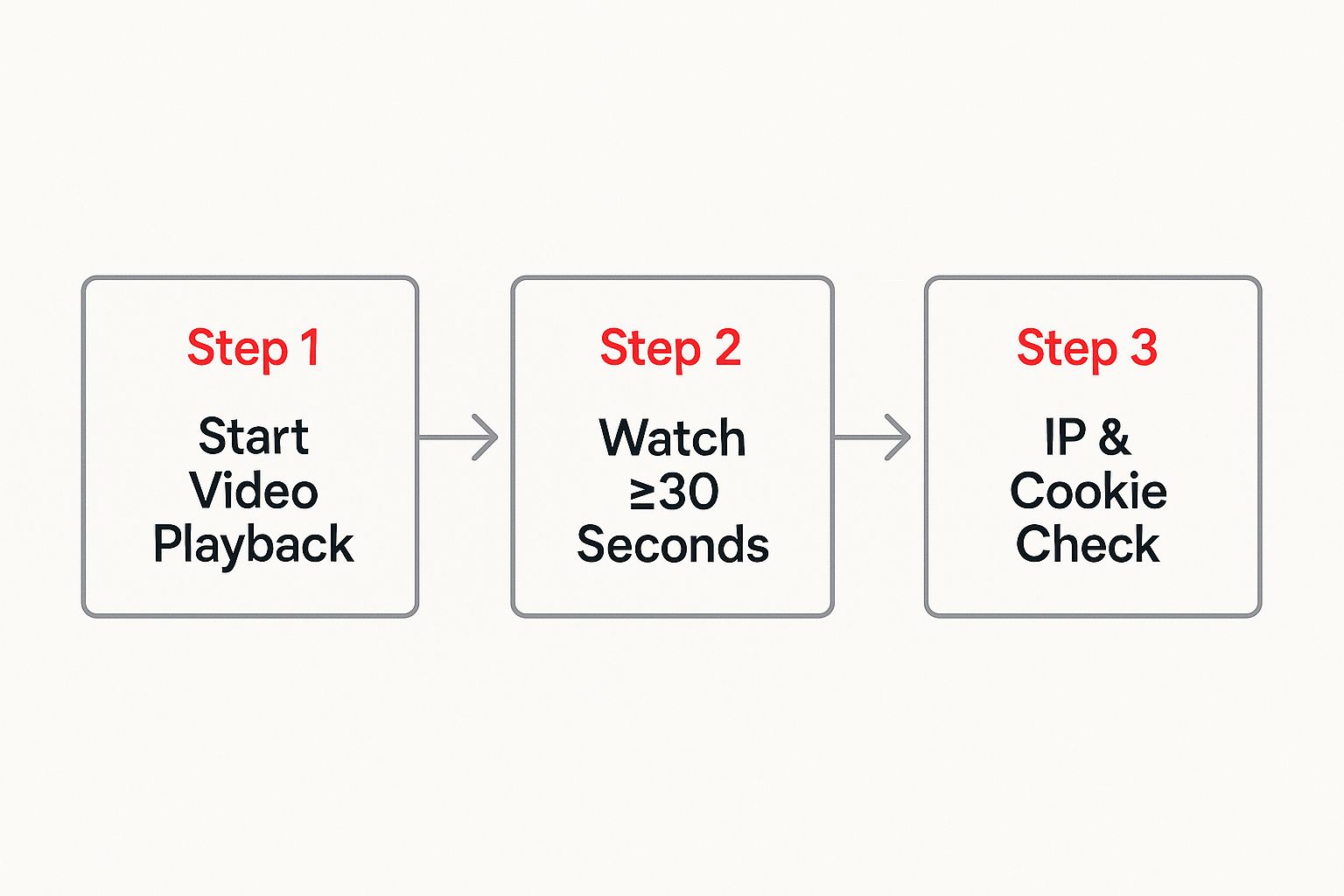
As you can see, hitting that 30-second watch time is just the first step. The view still has to pass a pretty tough technical inspection before it's officially counted.
From Pending to Published
After the system gives a batch of views the all-clear, the public counter will update. Don't be surprised if the number sometimes dips a little—that just means a chunk of the initial traffic was flagged as invalid and removed. Ultimately, this whole process ensures that the view count you see is a true reflection of authentic human engagement.
The frozen view counter isn't a bug; it's a feature. It's your confirmation that YouTube is actively protecting the value of every single view by making sure the numbers are real and trustworthy.
Getting a handle on this "hidden journey" explains why you need a bit of patience when a new video goes live. The first numbers are just a rough draft. The fully audited count that shows up later is the one that really tells the story of your video's performance. Understanding this is also key when looking at other metrics, like your YouTube click-through rate, as it connects the initial click of interest to verified, engaged viewership.
Why Some of Your Views Might Disappear

It’s a frustrating moment for any creator. You check your stats, and the view count on your latest video is stuck, or worse, it's dropped. You know people are watching, so what gives? If your numbers seem off, it’s almost always because some of that traffic didn't quite meet YouTube's strict definition of a valid view.
Understanding why this happens is crucial. Not every play gets to cross the finish line and count toward your official tally, especially when YouTube’s system spots something that looks unnatural.
Common Reasons Views Don't Get Counted
Think of YouTube's algorithm as a bouncer at a club. It's not just counting heads; it's making sure everyone who gets in is a real person who genuinely wants to be there. Anything that seems suspicious gets turned away at the door to keep the analytics clean and trustworthy for creators and advertisers alike.
Here are a few of the most common reasons a view might get filtered out:
- Your Own Views: It’s totally fine to watch your own video a couple of times for a quality check. But after that, YouTube stops counting. The system is built to measure your audience's interest, not your own, so refreshing the page over and over from the same account won't move the needle.
- Embedded Autoplay Videos: Views from videos embedded on other websites can count, but there's a catch. The person has to intentionally click play. If a video just starts playing automatically when someone lands on a webpage, YouTube often ignores it. There was no clear user intent.
- Suspicious Playlist Loops: Having a fan binge your playlist is awesome. But if the algorithm sees a single user looping the same video endlessly for hours, it starts to look artificial. Those repetitive plays will likely get flagged and discarded.
A view must represent a real person making a conscious choice to watch. Anything that circumvents this—like automated plays or unnatural repetition—will likely be filtered out by the system.
The Impact of Sharing and Browser Settings
How you and your viewers share and watch content matters, too. For example, sending out a link that forces a video to start on a loop might seem clever, but those extra plays probably won't count. The system is designed to reward organic behavior, not forced or automated actions.
On top of that, something as simple as a viewer's browser settings can mess with the count. We saw this happen when some popular ad-blocking tools updated their software and accidentally started blocking the very trackers YouTube uses to log a view.
This means a real person could watch your entire video from start to finish, but if their ad blocker is aggressive enough, their view might never even register. This tends to affect channels with tech-savvy audiences the most. For those creators, the official view count may not tell the whole story, even when engagement like likes and comments seems strong. It's a good reminder that the final number is always a sophisticated estimate, shaped by both human behavior and technical quirks.
Moving Beyond Views to Watch Time Metrics
While that public view count is the number everyone sees, it’s not what the YouTube algorithm really cares about. The platform's true currency is watch time—the total amount of time people spend actually watching your videos. This is the real signal of a video's quality and how engaging it is.
Think of it like this: a view is like someone walking into a restaurant. Sure, it's good they came in. But watch time is how long they stay, if they order a full meal, and enjoy the experience. A busy door is one thing, but a dining room full of happy, lingering customers? That’s a sign of a successful business. YouTube looks at your channel the same way.
Why Watch Time Trumps Views
Here's a little secret: a video with fewer views but fantastic audience retention can easily outperform a viral clip that people abandon after 10 seconds. Why? Because high watch time tells the algorithm that viewers are genuinely satisfied. They're getting value.
This powerful signal directly impacts how often YouTube promotes your video in search results and recommends it to new audiences. The platform prioritizes watch time because it perfectly aligns with its own goal: keeping people on YouTube for as long as possible. With users watching over 1 billion hours of video every single day, the system is designed to find and reward content that holds attention.
A high view count might get your video noticed, but high watch time is what gets it recommended. This is the fundamental shift every creator needs to make in their strategy.
Focusing on watch time is non-negotiable for long-term growth. If you’re trying to monetize your channel, it's not just a suggestion—it's a requirement. If you need help with that, we have a guide on the fastest way to get 4000 watch hours on YouTube.
Broader Context of Digital Metrics
Grasping YouTube's obsession with watch time gives you a peek into how all digital platforms think. They are constantly moving away from simple vanity metrics (like raw views or impressions) and toward metrics that measure real, meaningful engagement.
For a deeper dive into how this works across different platforms, it’s worth understanding how social media reach is calculated and measured. This broader knowledge helps put into context exactly why YouTube values one minute watched far more than one simple click.
How Live Streams and Premieres Are Different

When you get into live events, the rules of the game change. The standard 30-second rule we’ve been talking about for regular videos doesn't quite fit for YouTube Live streams or Premieres. These formats have their own way of counting engagement as it unfolds in real time.
With a normal video, the view count is simple: it’s the total number of watches over time. A live stream, on the other hand, is measured completely differently while it's happening. The number you see on screen during a broadcast isn't actually a "view count" — it's the concurrent viewers.
Think of it as the number of people inside a stadium at any given moment. That number will go up and down as people come and go. Only after the event is over does YouTube go back and figure out the final tally.
From Live Viewers to Final Count
Once your live stream ends and is saved as a replay, YouTube’s system gets to work consolidating all that viewership data. It processes the entire stream to convert the live audience activity into a standard view count, just like any other video on your channel.
This is why the final view count on a recorded stream is almost always much higher than the peak number of concurrent viewers you saw. For example, you might have hit a peak of 1,000 concurrent viewers, but if 10,000 unique people dropped in at some point, the initial view count on the replay will reflect that much larger total.
For live events, YouTube captures the real-time audience with "concurrent viewers," then translates that total engagement into a permanent view count for the replay. This makes sure every single person who tuned in gets counted.
How Premieres Tally Views
YouTube Premieres are a neat hybrid of a live stream and a regular upload, and their view counting reflects this mix. During the premiere itself—including the countdown and the initial watch-through—views are tracked much like a live stream.
Here’s how it works:
- During the Premiere: The number you see is everyone watching together, live.
- After the Premiere: Once the event is over, the video becomes a standard upload on your channel. The views from the premiere are carried over, and any new views are counted using the normal 30-second rule.
Understanding this difference is key to making sense of your analytics. It helps you see how these powerful community-building tools really perform and clarifies exactly how your audience engagement is measured.
The View Count Milestones That Shaped YouTube
To really get why YouTube’s view-counting system is so complex today, it helps to look at the videos that literally broke the old one. The history of how YouTube counts views is really a story of viral hits that pushed the platform’s technical limits and forced it to grow up.
These weren't just popular clips; they were global phenomena that stress-tested the entire system. They showed everyone why a reliable, fraud-proof counter wasn't just a nice-to-have feature—it was essential for validating cultural trends and building the foundation of the creator economy.
The Videos That Broke the Counter
The most legendary example, of course, is PSY's "Gangnam Style." Back in 2012, the video blew up so fast that its view count completely shattered YouTube's original 32-bit counter. The system simply wasn't built for a number that big.
The counter maxed out at 2,147,483,647 views, and for a moment, it just... stopped. YouTube engineers had to scramble to upgrade their entire infrastructure to a 64-bit system just to handle the sheer scale of a single video.
The "Gangnam Style" moment was a wake-up call. It proved a view counter wasn't just a vanity metric; it was a historical record of a global cultural event that had to be accurate.
This evolution didn't stop there. 'Gangnam Style' became the first video to cross two billion views in May 2014. Then came 'Despacito,' which broke one record after another, becoming the first to hit three, four, five, six, and then seven billion views between 2017 and 2020. More recently, 'Baby Shark Dance' set an entirely new bar by becoming the first video to pass 10 billion views, proving just how robust the platform had become. You can explore more of YouTube’s incredible view count records.
These milestones aren't just about celebrating mind-boggling numbers. They represent the constant engineering effort needed to build a system that can handle explosive growth without breaking. That obsession with accuracy is directly tied to the value of every single view—something creators know all too well when trying to meet the official YouTube channel monetization requirements.
Unpacking Common Questions About YouTube Views
Even when you know the rules, some situations can still feel a bit murky. Let's clear up some of the most frequent questions creators have about how YouTube actually counts views in the real world.
Do My Own Views Count On My Video?
For a brief moment, maybe. When you first upload a video, you'll probably watch it once or twice to make sure everything looks right, and those initial views might register.
But don't get any ideas about hitting the refresh button all day. YouTube’s algorithm is built to measure genuine audience engagement, not a creator's self-viewing habits. It quickly learns to ignore repeated plays coming from your own account and IP address. In short, trying to inflate your own numbers this way is a waste of time—the system is way too smart for that.
Why Did My YouTube View Count Freeze Or Go Down?
Seeing your view count stall or even drop can be alarming, but it's actually a good sign. This is a totally normal part of YouTube’s quality control process, not a glitch.
When a video suddenly gets a lot of traffic, the public counter often "freezes" for a bit. Behind the scenes, YouTube is busy auditing those views, sifting through them to weed out bots and other junk traffic.
A frozen or decreasing view count simply means YouTube's verification system is doing its job. It's making sure your final number reflects real, engaged people.
Once the audit is finished, the counter updates with only the legitimate views. If the number drops, it just means the system successfully filtered out the fake ones.
Do Views From Embedded Videos On Websites Count?
Absolutely, but with a few important caveats. Views from videos embedded on your blog or website count just like any other, as long as they follow the same rules. A real person has to intentionally press play and watch for that magic 30-second mark.
The big exception here is autoplay. If you embed a video and set it to start playing automatically when someone lands on the page, those views are very unlikely to be counted. YouTube wants to see clear intent from a viewer, and an autoplaying video doesn't provide that signal.
How Long Does It Take for Views to Appear in Analytics?
The public view count on your video's page usually updates pretty fast, but as we've seen, it can pause during that verification stage. For the real, detailed story, you need to head over to your YouTube Analytics dashboard.
It can take 48-72 hours for all the view data to be fully processed and show up accurately in your analytics. This delay gives YouTube enough time to run its audits, so you can trust that the numbers you see there are the real deal. When in doubt, your analytics dashboard is always the most reliable source of truth.
Ready to skip the grind and start earning from day one? MonetizedProfiles offers fully approved YouTube channels that are ready for monetization right away. Check out our selection of accounts at https://monetizedprofiles.com and jumpstart your creator journey.









