Alright, let's transform that robotic text into something that sounds like it came from an experienced creator who's been through the YouTube trenches.
Here is the rewritten section:
So, you’re ready to start making money on YouTube? The first big step is getting into the YouTube Partner Program (YPP). Think of it as YouTube's way of making sure you've built a real, engaged community before you can start running ads.
The main hurdles are hitting 1,000 subscribers and racking up 4,000 hours of valid public watch time in a 12-month period. It sounds simple, but there's a bit more to it than just numbers.
Meeting YouTube's Monetization Requirements

Before you can flip that monetization switch, you need to prove your channel has what it takes. The YPP thresholds are more than just stats on a dashboard; they’re a signal to YouTube that you've built a consistent, loyal audience that actually wants to watch your content.
The Core YPP Checklist
Your journey to monetization really boils down to hitting two key milestones. As a creator, you need to secure at least 1,000 subscribers and achieve 4,000 hours of watch time within the last year. These aren't arbitrary numbers; YouTube put them in place to ensure channels are well-established before they start earning.
To give you a quick reference, here’s a simple checklist of what you need to aim for.
YPP Eligibility Checklist
| Requirement | Threshold | Key Detail |
|---|---|---|
| Subscribers | 1,000 | Must be genuine, active subscribers. |
| Watch Time | 4,000 hours | From public, long-form videos in the last 12 months. |
| Community Guidelines | Zero Strikes | Your channel must be in good standing. |
| AdSense Account | 1 Linked Account | You'll need an active AdSense account to get paid. |
| Two-Step Verification | Enabled | A security measure required for your Google Account. |
Meeting these requirements is the first step on your monetization journey.
But what exactly does YouTube consider "valid" watch time? It's a common point of confusion. Here’s the breakdown:
- Public Videos Only: Any time spent on private, unlisted, or deleted videos won't count toward your total.
- No Ad Campaigns: You can't fast-track your hours by running ads on your videos. It has to be organic viewership.
- Long-Form Content: The 4,000-hour rule is specific to your traditional videos. YouTube Shorts have a separate path to monetization based on views.
The real grind for most creators isn't just getting clicks; it's earning sustained watch time. This tells YouTube that people are genuinely invested in your content, which is exactly what advertisers are looking for.
Beyond the Numbers
Hitting your subscriber and watch-hour goals is a huge accomplishment, but it's not the final step. Your channel also needs to be in perfect standing with YouTube's policies. This means having zero active Community Guideline strikes and following all of the platform's monetization rules.
If you're just starting out, it pays to do it right from the beginning. Focus on launching your YouTube channel like a pro with a strategy that builds your audience the right way.
For a much deeper look into every policy and requirement, be sure to check out our complete guide: https://monetizedprofiles.com/blogs/monetization-on-social-media/youtube-monetization-requirements-your-revenue-guide
Your Official YPP Application Walkthrough
Alright, you've hit the subscriber and watch time milestones. Congratulations! Now for the exciting part—actually applying to the YouTube Partner Program (YPP). Everything you need is right inside your YouTube Studio dashboard.
Head over to the left-hand menu in Studio and find the ‘Earn’ tab. This is your monetization command center. It's where you've been tracking your progress, and now, it's where you'll find the magic ‘Apply Now’ button. Go ahead and click it to get started.
Reviewing and Accepting the Terms
First things first, YouTube will present you with the Partner Program terms. Think of this as the rulebook for earning money on the platform. It's tempting to just scroll and click, but I'd suggest taking a few minutes to actually read through it. Understanding your responsibilities as a partner from day one is smart. Once you're comfortable, accept the terms to proceed.
Next up is the most crucial step: connecting your channel to a Google AdSense account. This is the financial engine behind your monetization—it’s literally how YouTube pays you.
A Quick Heads-Up: This AdSense part trips up a lot of creators. You are only allowed one AdSense account per person, ever. Before you do anything else, think hard. Did you ever create one for an old blog or another website? Finding an old, forgotten account now will save you from major application delays later.
You'll have two choices here: link an existing AdSense account or create a brand new one. If you already have one that's active and in good standing, just sign in and connect it. If not, don't worry—YouTube walks you right through the setup process.
This visual breaks down the simple flow of getting your AdSense account ready to go.
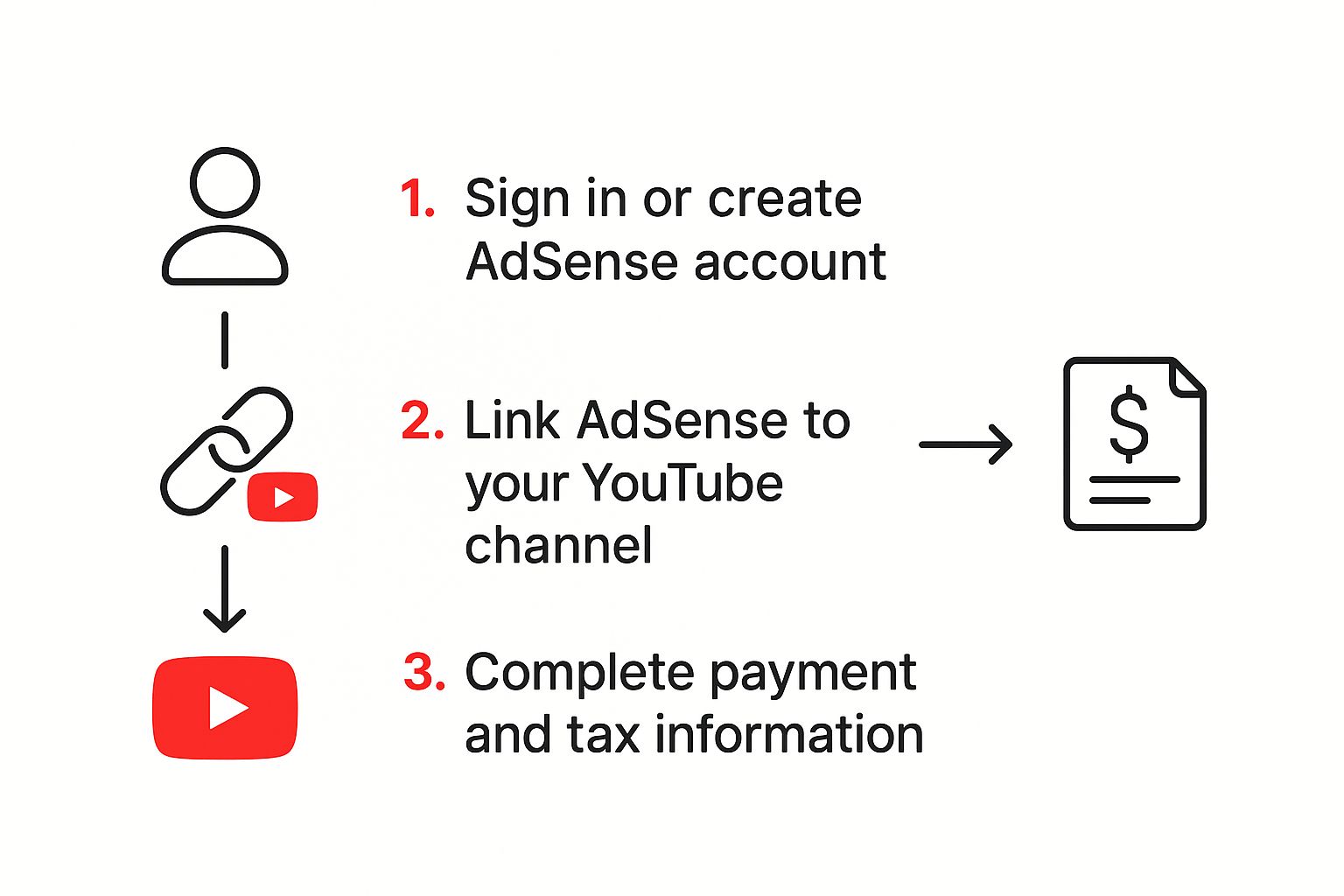
Nailing these initial steps is the key to a hassle-free review process.
Once AdSense is sorted, your application enters the final phase: the channel review. If you want a deeper dive into what happens during this waiting period, check out our complete guide on how to apply for YouTube monetization. This is where a real person at YouTube manually checks your channel to make sure it aligns with all their policies.
What to Expect During the Channel Review

You’ve hit submit on your YouTube Partner Program application. So, what happens now? This is where the real waiting game begins. It’s important to know that this isn't some quick, automated check. Real people at YouTube are about to take a deep dive into your channel.
Officially, YouTube says to expect a decision in about a month. In my experience, and from what I've seen with countless other creators, it can often be much quicker—sometimes just a week or two. But either way, a human reviewer is manually going through your content to make sure it aligns with YouTube's guidelines.
What YouTube Reviewers Look For
The review team is trained to get a feel for your channel as a whole. They're not just looking at numbers; they're trying to understand your content's quality, theme, and overall spirit. Ultimately, they're asking one simple question: "Does this channel add value to the platform and is it a place advertisers would want to be?"
To answer that, they'll focus on a few key areas:
- Main Theme: Is there a clear, consistent focus? Or is your content all over the place?
- Most Viewed Videos: Your biggest hits get the most attention. They need to be squeaky clean and compliant.
- Most Recent Videos: They’ll check your latest uploads to see the current direction of your channel.
- Biggest Watch Time Sources: Reviewers look at which videos are racking up the most watch hours, as this is a huge indicator of what your audience values.
- Video Metadata: Everything from your titles and thumbnails to your descriptions will be checked for accuracy and compliance with community guidelines.
The waiting period is tough, I get it. But the absolute best thing you can do is keep creating great content. Hitting pause on your uploads won't make the review go any faster, and it can kill the momentum you've worked so hard to build. Stay the course.
Handling a Rejection
Getting rejected is a gut punch, but it’s not the end of the road. If it happens, YouTube will give you a reason, though it's often a bit vague, like "reused content" or "repetitious content." This is your signal to start a thorough channel audit.
Take their feedback seriously and comb through your videos. Be ruthless. Delete or significantly rework any content that even comes close to violating the policies.
Once you’ve cleaned house, you can re-apply after 30 days. Use that month to not only fix the problems but also to upload new, high-quality videos that clearly show you've corrected the issues.
Flipping the Switch on Your Monetization
Congratulations—you’ve made it into the YouTube Partner Program! This is where the fun really starts. The very first thing you'll want to do is head back to that familiar 'Earn' tab inside your YouTube Studio. This is your new command center for turning on all the money-making features.
Your first move should be to monetize all your existing videos. Thankfully, you don't have to do this one by one. YouTube gives you a handy bulk-action tool that lets you select all your eligible videos at once and turn on ads with just a couple of clicks. It's a huge head start that gets your entire back catalog earning for you right away.
Picking Your Ad Formats
Once you start enabling monetization, YouTube will prompt you to choose the types of ads you want to show. It might look like a lot of options, but for most creators, the simplest strategy is the best one: just enable them all. This gives you the best shot at maximizing your revenue from the get-go.
Here’s a quick look at what you’re enabling:
- Pre-roll & Post-roll Ads: These run either right before your video starts or just after it ends.
- Skippable & Non-skippable Ads: Viewers can skip one type after five seconds, while the other is shorter and must be watched all the way through.
- Mid-roll Ads: If your videos are longer than eight minutes, you can place ads right in the middle. YouTube can handle this for you automatically, or you can place them manually to ensure they don't interrupt the flow of your content.
Don't forget to set your monetization defaults for all future uploads. This is a massive time-saver. By doing this once, every new video you publish will automatically have your ad settings applied, so you never miss out on potential earnings.
Looking Beyond the Ads
While ads are the main event, the 'Earn' tab holds other powerful tools for making money. Be sure to activate features like Super Thanks, Super Chats, and Channel Memberships.
These give your most loyal fans a way to support you directly, which can lead to a much more stable income, especially when ad revenue ebbs and flows.
The sheer scale of this opportunity is hard to overstate. In 2024 alone, YouTube's ad revenue soared to $36.1 billion, a testament to the thriving ecosystem you're now a part of. To see just how big the platform has grown, check out the latest YouTube ad revenue statistics on awisee.com. By turning on these features, you're plugging your channel directly into that massive marketplace.
Understanding Your Earnings and Getting Paid

It’s an incredible feeling when you first see those dollars start rolling into your YouTube Analytics. This is where all your effort starts to pay off, but figuring out what all those numbers actually mean is the key to growing your income.
You’ll be looking at a few main metrics: Estimated Revenue, RPM (Revenue Per Mille), and CPM (Cost Per Mille). While CPM reflects what advertisers are willing to pay for 1,000 ad impressions on your videos, RPM is the number that really matters to you. It’s your actual earnings per 1,000 views after YouTube takes its share.
Think of RPM as your channel's financial pulse. To get a better grip on what drives these figures, it helps to understand key social media performance indicators, as this knowledge gives you the power to really fine-tune your content strategy.
From Analytics to Your Bank Account
The numbers you see in YouTube Studio are just an estimate. Your finalized earnings are calculated and moved over to your AdSense account once a month. This is the moment your hard work officially turns into money you can spend.
But before that cash hits your bank, you have a couple of crucial hoops to jump through in AdSense.
- Submit Your Tax Info: This is absolutely mandatory. AdSense will guide you through filling out the correct tax forms for your country.
- Verify Your Address: After you earn a small amount (usually around $10), AdSense will mail a postcard to your physical address. This postcard contains a PIN you have to enter online to prove you are who you say you are.
A quick heads-up from experience: Don't treat that PIN postcard like junk mail! I've seen so many creators get their payments delayed for months because they missed it. Keep a close eye on your mailbox once you cross that verification threshold.
Once you’ve submitted your tax information and entered your PIN, you can finally add your bank account for direct deposits. YouTube sends out payments monthly, but only if your AdSense balance has crossed the $100 payment threshold. Hitting that first $100 payout is a huge milestone and a moment you'll never forget.
If you want to dig deeper, you can check monetization on YouTube and boost your earnings today for more tips.
Alright, let's tackle some of the common questions and concerns that pop up when you're trying to get your YouTube channel monetized. I get asked these all the time, so let's clear the air.
"How Long Does the YouTube Review Actually Take?"
This is probably the number one question. YouTube’s official line is that it can take about a month, but in my experience, that's often a conservative estimate. I've seen many creators get approved in just a week or two.
It really comes down to two things: how long the queue of applicants is and how straightforward your channel is to review. If your content is clean and clearly follows the rules, you'll likely get a faster decision.
"My Application Was Rejected. Now What?"
Getting rejected stings, but it’s not the end of the road. Don't panic. The first thing you need to do is read the email from YouTube very carefully. They’ll tell you why you were rejected, usually for things like "reused content" or a Community Guideline strike.
Take that feedback seriously. Go through your channel with a fine-toothed comb and delete or completely re-edit any videos that might be causing the problem. You get to re-apply in 30 days, so use that month to show them you’ve fixed the issues by uploading new, original content that's 100% compliant.
Think of a rejection as a roadmap from YouTube. They're telling you exactly what to fix. It's your chance to clean house, tighten up your content strategy, and prove you're ready to be a partner.
"Can I Use Copyrighted Music in My Videos?"
The short answer is almost always no—at least not if you want to make money from the video. If you use even a few seconds of a popular song without a proper license, you'll likely get a Content ID claim.
When that happens, any ad money your video makes goes straight to the music's copyright holder, not to you. It's best to stick to royalty-free music libraries to avoid the headache.
"Do YouTube Shorts Views Count Toward the 4,000 Watch Hours?"
This one trips a lot of people up. No, views from your public Shorts do not count toward the 4,000 watch hour requirement for the YouTube Partner Program. Only watch time from your regular, long-form public videos counts for that.
Shorts have their own path to monetization. You can qualify by getting 10 million valid public Shorts views within a 90-day period.
Ready to skip the wait and start earning immediately? MonetizedProfiles provides YouTube channels that are already approved for monetization. Purchase an account today and begin generating revenue from day one. Find your perfect channel at MonetizedProfiles.com.








