So, what actually counts as a view on YouTube? It's not as simple as someone just clicking on your video. At its core, a view is registered when a real person intentionally hits play and watches for a period of time that YouTube’s algorithm deems significant.
While many people throw around the 30-second rule, the reality is much more nuanced. The system is built to sniff out genuine human interest, not just count every single click.
The Journey of a Single YouTube View
Ever wondered what happens behind the scenes after you press play? The view count doesn't just tick up by one instantly. Instead, that single click kicks off a surprisingly complex journey through YouTube's verification filters to prove it's the real deal.
Think of it like a bouncer at a popular club. Your click is like someone trying to get in. The bouncer (YouTube's algorithm) quickly checks to make sure you're not a bot, you didn't just stumble in by accident, and you're actually there to enjoy the show.
This whole process starts the second a video begins to play. YouTube's system immediately logs a ton of raw data—things like the viewer's device, their general location, how they landed on the video, and the exact timestamp of the click. This data is then funneled down two separate paths at once.
One path provides a quick, almost immediate estimate. This is what you see in the "real-time" analytics inside your YouTube Studio, giving you a rapid-fire snapshot of your video's initial performance.
The second path is where the heavy lifting happens. Here, the view undergoes a much deeper audit. It’s checked against known patterns of spam, bots, or other fishy behavior. This two-pronged approach is how YouTube can process billions upon billions of views every single day, keeping the system fair for creators and delivering trustworthy data to advertisers. It’s a fascinating balance between speed and accuracy.
How a View Gets Verified
This trip from click to counted view can be broken down into three main stages. Each one is a checkpoint designed to filter out anything that isn't a legitimate, intentional watch.
-
Step 1: The User Plays the Video: It all starts with a deliberate action from a viewer. They have to physically click the play button. A video that just auto-plays in the background on some random website without the user wanting it to won't count.
-
Step 2: The Watch Time Threshold is Met: The viewer needs to stick around for a meaningful amount of time. This shows they're genuinely interested and not just someone who clicked by mistake and bailed after two seconds.
-
Step 3: The View is Recorded: Once the view passes these first two checks, it gets logged. But it's not over yet! It's then sent for even more validation before finally being added to the official public view count you see on the video page.
This is a great visual breakdown of that basic flow.
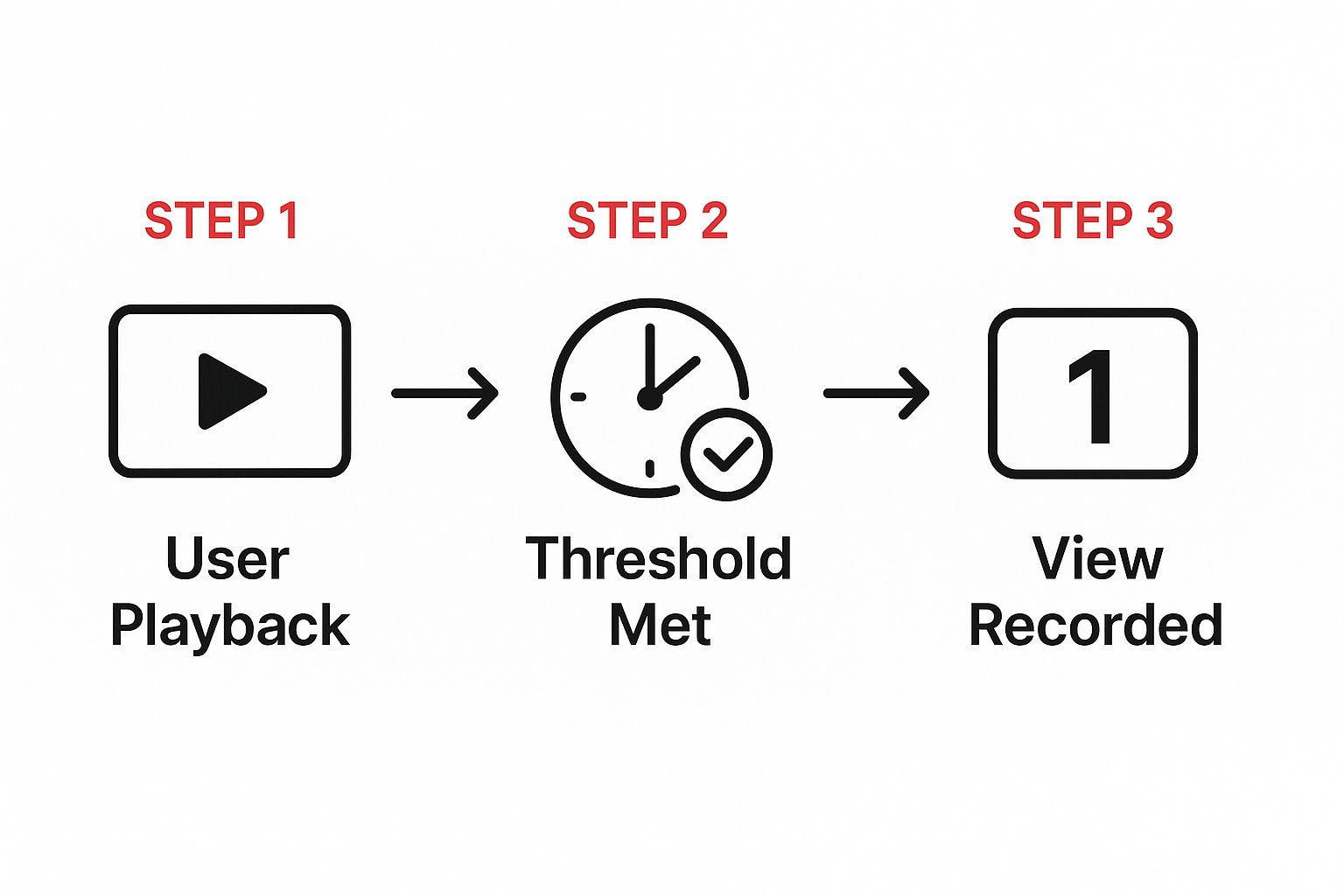
The key takeaway here is that a view isn't just a click. It's a verified interaction that has to meet specific criteria. This initial filtering is just the first step in a much longer process to ensure the integrity of every single view.
To make it even clearer, here’s a quick summary of what YouTube is looking for.
Quick Guide to What Counts as a View
| Criteria | Explanation |
|---|---|
| User Intent | The playback must be started intentionally by a human, not by a bot or an auto-playing script. |
| Meaningful Duration | The person must watch for a "reasonable" amount of time (often cited as 30 seconds, but it's more complex). |
| Legitimate Source | The view must come from a valid source and not be part of a known spam or artificial inflation scheme. |
| No Looping | Repeatedly refreshing the page or using looping software to rack up views is filtered out. |
Ultimately, this whole system is designed to protect the value of a view for creators, viewers, and advertisers alike.
Understanding the 30-Second Rule

When you start pulling back the curtain on how YouTube counts views, you'll hear one number over and over: 30 seconds. This is pretty much the unofficial gold standard, the most critical benchmark in YouTube’s view-counting system. So, what’s so special about half a minute?
Think of the 30-second rule as YouTube's first line of defense. It’s a simple but effective way to sort out who's genuinely interested from who just clicked by mistake. If someone sticks around for 30 seconds, it signals to the algorithm that they meant to be there. It’s just long enough to prove they’ve moved past an accidental click and are actually engaging with the content.
This isn't just about vanity metrics for creators; it's the bedrock of the entire advertising model. For an advertiser, a view that clears the 30-second hurdle is far more valuable because it represents real human attention. That's what they're paying for.
What About Shorter Videos?
This naturally leads to a good question: what if your video is shorter than 30 seconds? With the explosion of super-short content, does a 20-second video just get ignored?
Thankfully, no. The system is more flexible than that. For videos that don't reach the 30-second mark, a view is typically counted when someone watches for a significant percentage of its total length. Watching 14 seconds of a 15-second video demonstrates the same level of commitment as watching 30 seconds of a 10-minute vlog. It’s all about proving intentional engagement.
Can You Just Re-Watch to Boost Views?
So, what about hitting the replay button? If you find a video you absolutely love, can you just loop it all day to send the view count soaring? Well, yes and no.
YouTube’s system has to walk a fine line. It needs to count legitimate re-watches from actual fans but also has to shut down bots and people trying to cheat the system.
The platform knows that people re-watch videos. Maybe you’re learning a new skill or just can't get enough of a hilarious clip. A handful of repeat views from the same person in a day will usually count. But there’s a limit. After about four or five views, the system often hits pause on counting plays from that specific user for the rest of the day.
This cool-down period is essential for keeping the metrics honest. Creators and advertisers depend on that data to be a true reflection of audience interest. If you want to dig deeper into the specifics of spam filtering and view calculation, the team at Hurrdat Marketing has a great breakdown.
Why Your View Count Freezes or Drops

It’s a heart-stopping moment for pretty much every creator. You launch a new video, the views are climbing fast, and then... nothing. The counter just stops. Even worse is checking back later to see the number has actually gone down. It feels like something is broken, but this is a totally normal—and even healthy—part of YouTube’s system.
This isn't a glitch. It’s a view audit happening in real time.
Think of it like this: when a bank gets a big, unexpected deposit, they don't just clear it instantly. They put a temporary hold on the funds to make sure everything is legitimate. YouTube does the exact same thing with views, especially when a video starts taking off.
The platform's system hits pause on the public counter so it can carefully sift through all the incoming traffic. It’s looking for one thing: are these views from real, interested humans? So if your counter freezes, take it as a good sign. It means your video is doing well enough to trigger YouTube's quality control.
The Famous 301+ Freeze
Back in the day, every creator knew about the "301+" freeze. Once a video hit 300 views, the public counter would lock at "301+" while the algorithms did their work in the background. This was the magic number—the point where a video could start hitting trending pages and really build momentum.
While you don't see the "301+" number as much anymore, the process is the same. The system needs to catch its breath to process and validate all those views. Once the audit is done, the counter updates with the fully vetted total, which explains why you might see a huge, sudden jump after it’s been stuck for a while.
A frozen view count isn't a bug. It's a feature. It’s YouTube’s way of protecting everyone—creators, viewers, and advertisers—by making sure the numbers are as accurate as possible.
This whole process is designed to filter out what YouTube calls "low-quality" views. These are clicks and plays that don't reflect someone genuinely watching your video.
- Bot Traffic: Automated scripts programmed to rack up views are sniffed out and removed.
- Malware: Views that come from malicious software are thrown out.
- Autoplayed Embeds: If your video autoplays silently in the corner of some random website without anyone clicking it, that view won't count.
So, if you see your view count take a little dip, don't panic. YouTube isn't stealing views from your real audience. It's just the system cleaning house and getting rid of the junk it caught during the audit. This cleanup ensures the final number is a true reflection of your audience, which is vital for both your analytics and monetization.
How YouTube Detects and Removes Fake Views
Beyond that first check, YouTube's security operation never really sleeps. It's like having a team of digital detectives on patrol 24/7, constantly scanning for behavior that just doesn't look right. Their whole job is to spot and shut down fake views that might have slipped through the initial net.
These systems are trained to recognize some very specific red flags. For instance, if an account suddenly starts watching thousands of random, unrelated videos, and watches each one for exactly 30 seconds—that's a huge giveaway. It's a classic bot move, a clear sign of an automated script, not a real person clicking around.
YouTube also immediately throws out any traffic coming from sketchy IP addresses known for spam or from those shady third-party sites promising to sell you views. You’ve probably seen them: "10,000 views for $10!" YouTube is incredibly good at sniffing out and blocking this kind of junk traffic.
The Algorithm's Learning Curve
Here’s the thing: YouTube’s detection methods aren’t set in stone. They're always learning and getting smarter. As quickly as someone invents a new trick to inflate view counts, the algorithms get updated to counter it. It's a constant cat-and-mouse game, with the integrity of the platform hanging in the balance.
And this process is absolutely critical. Think about it—view counts are the currency of YouTube. They determine how visible your video is in search results and recommendations. This directly impacts your channel's reputation and, most importantly, your ability to make money. Fake views cheapen that currency for every creator on the platform.
Accurate view counts are the foundation of trust between YouTube, its creators, and its advertisers. By removing fraudulent views, YouTube ensures that the metrics reflect genuine human interest, which is the only thing that matters for long-term growth.
This dedication to accuracy has been built up over years. Back in the day, view counts were pretty easy to game. The modern system, however, is a whole different beast. By layering in filters for watch time, device IDs, and behavioral patterns, YouTube has built a strong defense. The system can easily flag illogical activity, like an account that stops every video at the 30-second mark, and make sure those views don't count. You can dive deeper into how the platform separates real engagement from fake in our guide on how does YouTube count views find out now.
Consequences of Cheating the System
So, what happens if you get caught trying to cheat? The penalties are steep, and honestly, it’s just not worth the risk.
- View Removal: The first thing that happens is all the fake views get wiped from your count.
- Video Deletion: For more serious offenses, YouTube might just delete the entire video.
- Channel Strikes: A Community Guideline strike can cripple your channel, limiting your ability to upload, stream, or monetize.
- Termination: If you keep breaking the rules, YouTube won't hesitate to shut down your channel for good.
This tough stance is necessary to keep things fair. It ensures that creators who grow their channels the right way are the ones who get rewarded for their hard work. It also gives advertisers confidence that they're paying to reach real people, not bots. You can learn more about the evolution of YouTube's counting methods on tubics.com and see how these changes help maintain trust across the entire platform.
How Different Types of Views Are Counted

You might think a view is a view, but on YouTube, it’s not that simple. The platform doesn't use the same yardstick for every piece of content. The rules actually change depending on where and how someone is watching. Getting a handle on these differences is the key to making sense of your analytics and building a truly effective content strategy.
For your classic, long-form videos, the 30-second rule is king. It’s the gold standard that tells YouTube someone is genuinely interested. But for other formats, the rules adapt to how people actually use them.
Shorts, Live Streams, and Ads
The game changes completely for Shorts. Given their lightning-fast nature, waiting 30 seconds doesn't make sense. So, a view on a YouTube Short is counted almost the second it starts playing on someone's screen. If a user scrolls to your Short and it loads, that counts. This approach is built for the rapid-fire experience of the Shorts feed.
Live streams are another beast entirely. While you're live, you'll see a "concurrent viewers" number, which shows how many people are watching at that very moment. But that’s not your final view count. Once the stream ends and gets archived as a video, YouTube goes back and tallies up all the legitimate views. This final number often looks different from your peak live audience.
Think of a view as a measure of intentional engagement. Whether it's 30 seconds on a deep-dive tutorial or a split-second glance at a Short, the goal is to capture genuine interest in a way that fits the format.
Paid Ads and Embedded Videos
What about when money enters the picture? With paid advertising, the rules for counting views get even more specific.
- Skippable In-Stream Ads: A view is counted if someone watches for at least 30 seconds (for ads longer than that) or watches the entire ad if it's shorter. A click also counts as a view, since that’s a clear sign of engagement.
- In-Feed Video Ads: Here, a view is counted only when someone clicks on your ad's thumbnail to start the video. Just seeing the thumbnail isn't enough.
And if you're wondering about views from other websites, they absolutely count! As long as a view from an embedded player on a blog or news site meets all the usual criteria, it gets added to your total. This makes sharing your content far and wide a fantastic way to grow your channel.
How Views Are Counted Across YouTube Formats
To help you keep it all straight, here's a quick breakdown of how view-counting rules differ across the most common YouTube formats.
| Content Type | How a View is Counted | Key Consideration |
|---|---|---|
| Standard Video | After a viewer intentionally watches for at least 30 seconds. | The classic benchmark for measuring genuine viewer intent. |
| YouTube Short | Counted almost instantly when the Short begins to play in the feed. | Designed for rapid, scroll-based consumption. No 30-second rule. |
| Live Stream | The "concurrent viewers" metric is shown live. The final, verified view count is tallied after the stream ends. | Your final view count will be different from your peak live viewers. |
| Skippable In-Stream Ad | After 30 seconds of watch time (or the full ad length if shorter) OR when a viewer clicks the ad. | Clicks are counted as engagement, triggering a view. |
| In-Feed Video Ad | When a user clicks the ad's thumbnail to initiate playback. | An impression (seeing the thumbnail) is not a view; a click is required. |
| Embedded Video | Follows the standard 30-second rule, just like a regular video watched on YouTube. | Views from your website or other sites count toward your total. |
Understanding these nuances helps you see the full picture. A million views on a Short tells a different story than a million views on a 20-minute documentary, and both are valuable in their own right.
The Link Between Views and Your Earnings
If you're in the YouTube Partner Program, you know that views are the lifeblood of your channel. But here’s something that trips up a lot of creators: the number you see on your video isn't the same as the number that makes you money. There’s a big difference between a "view" and a "monetized view."
The metric you really need to keep an eye on is monetized playbacks. A monetized playback is a view that not only passed YouTube's validation process but also had an ad successfully shown to the viewer. If a real person watches your video but they're running an ad-blocker, or they skip the ad too quickly, that view doesn't count toward your earnings.
From Views to Revenue
This distinction is what makes the whole system work. It’s how YouTube protects advertisers, making sure they’re paying for real eyeballs on their ads, not just bot traffic inflating a number. This is why a channel with a million views from shady sources will earn far less than a channel with 100,000 views from a loyal, engaged community.
This is also why buying fake views is a waste of time and money. YouTube’s system is designed to sniff them out. They’ll get scrubbed from your public count, and they will never generate a single cent in ad revenue. The only path to real income is building a real audience.
A view is a data point, but a monetized playback is a transaction. Your goal as a creator is to build an audience whose engagement is valuable enough for advertisers to invest in, which in turn fuels your channel's success.
To build a profitable channel, you have to think beyond just getting clicks. You need a strategy to attract genuine fans who will watch your content and the ads that make it possible. To learn more, check out our complete guide on meeting YouTube monetization requirements for your channel.
Of course, YouTube isn't the only platform where creators have to navigate these economic models. It's interesting to compare it to the music world; you can explore how much artists earn from streams on Spotify to see a different, yet related, system in action.
Your Questions About YouTube Views Answered
Even after getting the basics down, you probably still have a few questions about how YouTube views really work. It's totally normal. Let's dig into some of the most common ones I hear from creators to clear up any confusion.
One of the first things everyone asks is, “Do my own views count?”
The short answer is yes... but don't get carried away. If you watch your own video once or twice to check the quality after uploading, YouTube will likely count those. But if you sit there hitting the refresh button over and over, the system will quickly flag that as spammy behavior and stop counting them. It's smart enough to know the difference.
Views vs. Impressions
This is a big one. It's really important to understand the difference between a view and an impression.
- An impression happens anytime your video’s thumbnail is shown to someone on YouTube. Think of it as a potential viewer seeing your video in their search results, on their homepage, or as a recommended video.
- A view is only counted when someone actually clicks on that thumbnail and watches for at least 30 seconds.
If you're getting a ton of impressions but not many views, that’s a huge clue. It often means your title or thumbnail isn't grabbing people's attention enough to make them click.
A lot of people think views update instantly. While the real-time analytics give you a quick estimate, the official public view count you see on the video page can take a few hours—sometimes even a day or two—to catch up after going through YouTube's verification process.
So, can a view be removed?
You bet. YouTube is always auditing views, even long after they’ve been added to your total. If its system later decides a batch of views came from bots or some other shady source, it'll zap them from your count. This is all about making sure your analytics reflect real human engagement.
For creators looking to make money, understanding these numbers is everything. To learn more about how this connects to your earnings, check out our full guide on how to check YouTube monetization and what these metrics mean for your channel's bottom line.
Ready to skip the slow grind and start earning right away? MonetizedProfiles offers fully approved YouTube channels that are ready for monetization from day one. Get your faceless creator journey started today at https://monetizedprofiles.com.








