So, you're ready to start making money on YouTube? The first big step is getting into the YouTube Partner Program (YPP). This is the gateway to unlocking pretty much all of the platform's earning features.
To get in, you need to hit some key milestones. We're talking 1,000 subscribers plus either 4,000 watch hours on your regular videos or 10 million public Shorts views within the last 90 days. Once you cross that finish line, you can officially apply right from the 'Earn' tab in your YouTube Studio.
Meeting YouTube Partner Program Requirements
Getting into the YPP is a huge milestone for any creator. It’s your official signal to YouTube that you've built a real, engaged audience that keeps coming back for more. Think of the requirements less as a barrier and more as proof that your channel is healthy and has momentum.
You have to build a community and prove your content connects with people. The numbers are just the evidence.
The Two Paths To Full Monetization
YouTube knows that creators find success in different ways, so they've given us two main routes to qualify for full monetization, which includes ad revenue.
-
The Traditional Path: This is the one most people know. You need 1,000 subscribers and 4,000 valid public watch hours over the last 12 months. What are "valid" hours? It's simple: views from public videos count. Views from private videos, unlisted content, deleted videos, or anything you paid for with ad campaigns don't count.
-
The Shorts Express Lane: If you're all-in on Shorts, there's another way. You still need 1,000 subscribers, but instead of watch hours, you need 10 million valid public Shorts views in the last 90 days. This is fantastic for creators who have mastered the short-form game.
The best part? You only need to hit one of these goals (along with the subscriber count). You don't have to do both.
You can track your progress right inside YouTube Studio on the 'Earn' tab. Watching those bars get closer to 100% is one of the most motivating things you'll experience as a new creator.

A New, Earlier Entry Point: Fan Funding
Not long ago, it was all or nothing. But in 2023, YouTube introduced a lower tier to help smaller creators start earning sooner. This was a smart move to support up-and-coming channels and give them a boost.
This earlier tier gives you access to fan funding features like Super Thanks, Super Chat, Super Stickers, and Channel Memberships. These are tools that let your most dedicated fans support you directly.
To help you see the difference, here’s a quick breakdown of the two YPP tiers.
YouTube Partner Program Eligibility Tiers
| Requirement | Tier 1 (Fan Funding) | Tier 2 (Full Monetization) |
|---|---|---|
| Subscribers | 500 | 1,000 |
| Long-Form Video | 3,000 watch hours (last 365 days) | 4,000 watch hours (last 365 days) |
| Shorts | 3 million views (last 90 days) | 10 million views (last 90 days) |
| Public Uploads | 3 in the last 90 days | N/A (implied) |
| Unlocked Features | Super Thanks, Super Chat, Memberships | All Tier 1 benefits + Ad Revenue & YouTube Premium Revenue |
This tiered system is a game-changer. It means you don't have to wait for full monetization to build a revenue stream. You can start earning from your core community while you continue growing your channel toward the bigger goals.
My Advice: As soon as you qualify for the fan funding tier, enable it! It's a fantastic way to connect with your biggest supporters and earn your first dollars on the platform. It validates your hard work and motivates you to keep going.
It's Not Just About The Numbers
Hitting the subscriber and view counts is the first hurdle, but it's not the only one. YouTube is very protective of its community and advertisers. Before your application is even considered, your channel has to be in good standing.
This means you must:
- Have zero active Community Guideline strikes.
- Strictly follow all YouTube channel monetization policies.
- Have a Google AdSense account set up and linked to your channel.
These rules are just as critical as the metrics. YouTube wants to partner with creators who add value and play by the rules, not just those who can rack up views. For a much more detailed breakdown of every policy, check out our complete guide to YouTube monetization requirements.
Navigating the Monetization Application Process
Once you’ve finally hit those magic numbers, the real fun begins. It's time to officially apply to the YouTube Partner Program. This whole process lives inside YouTube Studio, and while it's more straightforward than you might think, you've got to nail every step.
First things first, head over to the ‘Earn’ tab in the menu on the left side of your Studio dashboard. This is the same screen where you've been obsessively checking your progress. When you're eligible, those progress bars magically turn into a big, beautiful "Apply Now" button. Go ahead and click it—this kicks off a three-part journey.
Reviewing and Accepting the Terms
The first part is a bit of a formality, but it's a non-negotiable one. YouTube will present you with the Base Terms for the Partner Program. Think of this as the legal handshake between you and YouTube, outlining everything from how you get paid to your responsibilities as a creator.
I know it’s tempting to just scroll to the bottom and click "Accept," but I really recommend at least skimming through it. Knowing the agreement you're getting into is just good business. Once you accept, this step gets a satisfying "Done" checkmark, and you’re automatically pushed to the next phase.
Setting Up Your Google AdSense Account
This is the step that seems to trip people up the most, but it’s really just about connecting the dots. AdSense is Google's platform for handling all the ad money—it’s how the advertisers pay YouTube, and how YouTube pays you. Plain and simple: you can't get paid without it.
You’ll be prompted to connect an AdSense account, and you have a couple of paths forward:
- Link an existing AdSense account: If you already have one from a website, blog, or another project, you can just connect it. Be careful here, though. Google's policy is super strict: one AdSense account per person.
- Create a new AdSense account: If you’re starting fresh, YouTube will walk you right through the setup process. You'll just need to fill in your payment and personal info.
The whole flow is designed to connect your channel to your bank account, with AdSense acting as the bridge.
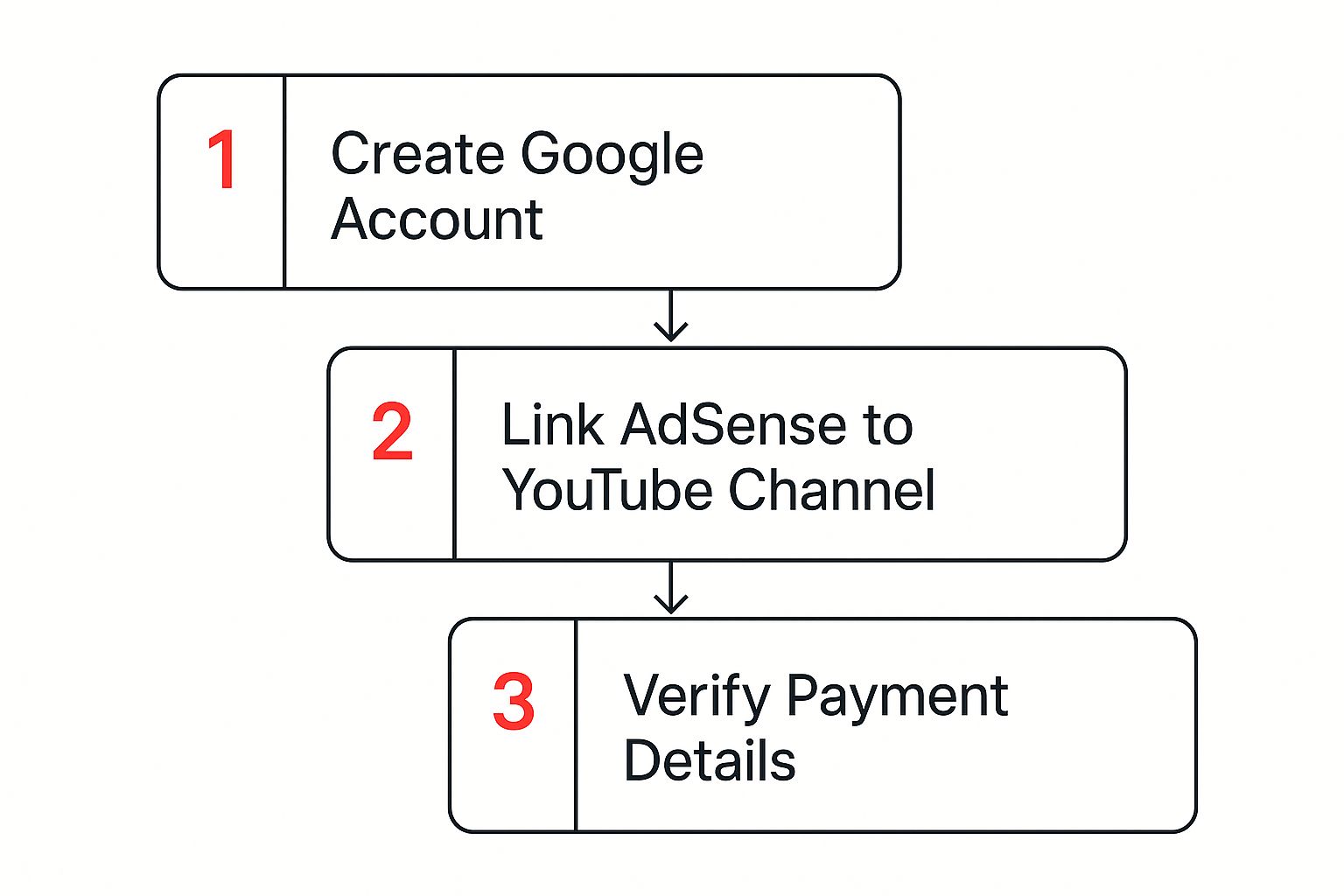
After you've linked or created your account, AdSense can take a few days to get fully approved. This part often requires the most patience, so just hang tight. If you run into any trouble, you can find more detail in this complete guide on how to apply for YouTube monetization.
The biggest mistake I see creators make is creating a second AdSense account because they forgot they already had one tied to an old email. Always double-check your Google accounts first. A duplicate account can cause massive delays.
The Final Step: Get Reviewed
With the terms accepted and AdSense connected, the final step kicks in all on its own. Your channel officially enters the review queue.
This is where you just have to sit back and let YouTube's team do their thing. A real person will go through your channel—your videos, your titles, your thumbnails, all of it—to make sure you're playing by the rules and following all the YPP policies.
This is without a doubt the most nerve-wracking part of the wait. But if you’ve kept your channel clean and followed the guidelines, the process should be smooth sailing.
How to Pass the YouTube Channel Review

Once you hit that apply button, your channel doesn't just go to a robot. It lands in a queue for a real person at YouTube to look over. This is a crucial point many creators miss—it's not just about hitting the subscriber and watch time numbers. A human reviewer will manually dig into your channel to make sure you're a good fit for the YouTube Partner Program.
Their job is simple: confirm that your channel plays by the rules. They’re looking for authentic, quality content that aligns with all of YouTube’s policies, creating a safe space for viewers and a reliable platform for advertisers. This human element is precisely why getting approved is about more than just your stats.
What the Review Team Actually Checks
So, what does this reviewer actually look at? They don't have time to watch every single video you've ever uploaded. Instead, they do a spot-check, focusing on the key areas that give them a holistic view of your channel.
Here’s a peek into their checklist:
- Main Channel Theme: They want to quickly understand what your channel is all about. Is there a clear, consistent focus?
- Most-Viewed Videos: These are your greatest hits and show what kind of content has made your channel popular.
- Newest Videos: Reviewers check your recent uploads to see the current state and direction of your content.
- Videos with the Most Watch Time: This is a massive signal. It tells them what content genuinely captivates your audience and keeps them on YouTube.
- Video Metadata: Your titles, thumbnails, and descriptions get a close look to ensure they aren't misleading or violating any policies.
The reviewer is trying to build a complete picture. Let's say your most-viewed video is a viral compilation of funny clips you found online, but your recent uploads are all original, in-depth tutorials. The reviewer will weigh these things to figure out your channel's true identity and intent.
A huge reason channels get rejected is for reused or repetitious content. This is a big one. It means you’re using other people's stuff without adding significant original commentary, educational value, or a transformative element. Simply re-uploading clips or making lazy compilations is a major red flag.
Conducting Your Own Pre-Review Audit
Before you even dream of clicking "apply," you need to do a pre-review audit of your own channel. I can't stress this enough. Taking this step can be the difference between getting approved right away and getting hit with a rejection and a frustrating 30-day waiting period to reapply.
Put on your "YouTube reviewer" hat and go through your channel with a critical eye. Scrutinize the same things they will.
Your Channel Audit Checklist:
- Check your top 5-10 most-viewed videos. Seriously, watch them again. Do they all follow YouTube's Advertiser-Friendly Content Guidelines? If something feels borderline, it’s best to unlist, private, or delete it.
- Look at your thumbnails and titles. Are they an honest preview of the video, or are they clickbait? Misleading metadata is a fast track to rejection.
- Hunt for reused content. Do you have videos that are just clips from movies, TV shows, or other creators? Unless you've transformed that content with heavy editing and meaningful commentary, it's a huge risk.
- Read your descriptions and tags. Make sure they're relevant to the video and not just a wall of stuffed keywords.
By tidying up your channel before the review, you're presenting the cleanest, most professional version to the team. This simple audit dramatically boosts your odds of a smooth approval, helping you enable monetization on YouTube without any headaches.
You did it. All that work paid off, and you're officially in the YouTube Partner Program. Give yourself a pat on the back, but don't get too comfortable—this is where the real fun begins. Now you can actually flip the switches that let you earn money from your content.
First things first: let's talk about ads. This will likely be your biggest and most consistent source of income, at least in the beginning.
Head over to your YouTube Studio. In the monetization settings, you have a choice to make. You can either go through your existing videos one by one to turn on ads, or you can set a universal default to monetize all future uploads automatically.
Trust me on this one: set the default to "on." It’s a simple click that saves you from the future headache of realizing you forgot to monetize a video that just went viral.
Getting to Know Your Ad Formats
Once you've enabled monetization, you’ll be presented with a menu of different ad types. It's worth taking a moment to understand what each one does so you can strike the right balance between making money and keeping your viewers happy.
Here’s a quick rundown of the ad types you'll be working with:
- Skippable in-stream ads: The classic. These play before, during, or after your video, and viewers can hit "Skip Ad" after 5 seconds.
- Non-skippable in-stream ads: These are shorter ads, usually 15-20 seconds, that have to be watched all the way through. They can feel a bit more intrusive, but they also tend to pay out a little more.
- Bumper ads: Quick, 6-second non-skippable ads that play right before your video starts. They're short and sweet.
- Overlay ads: Those semi-transparent banner ads you see at the bottom of videos on a desktop computer.
If your videos are longer than 8 minutes, you get a powerful new tool: mid-roll ads. You can either let YouTube's algorithm automatically place them at natural breaks or you can take full control and manually insert them at specific timestamps yourself.
I've found it's best to start by enabling all the ad formats. YouTube is surprisingly good at picking the right ad for the right person to maximize your revenue without completely ruining their viewing experience. You can always tweak things later if your audience starts complaining.
Look Beyond Ads: Let Your Fans Support You Directly
Ads are the foundation, but they aren't the whole house. The YPP gives you access to a whole suite of "Fan Funding" features that allow your most dedicated viewers to support you directly. Seriously, don't sleep on these—they can create a much more predictable income stream than ad revenue, which can swing wildly from month to month.
Here are the tools at your disposal:
- Channel Memberships: This is your own little subscription service. You can offer cool perks like loyalty badges, custom emojis, or exclusive videos in exchange for a recurring monthly fee.
- Super Chat & Super Stickers: When you go live, your viewers can pay to have their comments pinned and highlighted in the chat feed. It's a great way for them to get your attention during a busy stream.
- Super Thanks: Think of this as a virtual tip jar. Viewers can leave a "Super Thanks" on any of your regular videos to show a little extra appreciation.
Getting these to work requires more than just turning them on. You need to come up with membership perks that people actually want and then remind your audience that these features exist. A simple, "If you found this video helpful, consider leaving a Super Thanks!" can go a long way.
While you enable monetization on YouTube, remember that a smart creator business has multiple income streams. Many creators start exploring sales apps for boosting revenue through things like merchandise or digital products. Activating these fan-funding tools is a massive step toward building a more direct, meaningful, and financially stable relationship with your community.
Keeping Your Monetized Channel in Good Standing
Getting into the YouTube Partner Program is a huge milestone, but the work doesn't stop there. Honestly, that's just the beginning. Keeping your channel monetized is an ongoing effort that requires you to be vigilant and proactive. Think of it as protecting the valuable asset you've worked so hard to build.
One of the simplest yet most overlooked parts of this is just staying active. YouTube wants partners who are consistently bringing value to the platform. If you go dark for too long, they might pull the plug on your monetization. We're not talking years here—YouTube can restrict monetization features after just 30 to 90 days of inactivity. The message is clear: keep creating, keep uploading.
Dealing With Monetization Problems Head-On
Even if you're uploading regularly, you're bound to run into issues with specific videos. It happens to everyone. The two most common culprits are demonetization—that dreaded yellow dollar sign—and copyright claims. Don't panic when you see them; they're a normal part of life as a creator.
A yellow dollar sign simply means YouTube's automated system thinks your video isn't a good fit for most advertisers, which severely limits its earning potential.
- Take a second look: Go back and watch the video yourself. Cross-reference it with the Advertiser-Friendly Content Guidelines. Did you use a lot of profanity? Does it touch on a sensitive or controversial topic?
- Ask for a human review: If you genuinely believe the system got it wrong, you can request a manual review. A real person will take a look, and if they agree with you, full monetization will be turned back on.
Copyright claims are a different beast. These pop up when the Content ID system finds material in your video that belongs to someone else—usually music. A claim won't get your channel in trouble, but it does mean you can't earn money from that specific video. Instead, the revenue goes to the copyright owner.
The best defense here is a good offense. I can't stress this enough: always use royalty-free music from places like the YouTube Audio Library or other licensed services. This one habit will save you a world of headaches and protect your revenue.
Playing the Long Game
Protecting your income stream is about more than just managing individual videos. It's about keeping your entire channel ecosystem healthy.
This includes your linked AdSense account. Any problems with AdSense can bring your payments to a screeching halt, so make sure it stays in pristine condition. It also means you need to stay on top of YouTube’s policies, which are always changing. What was perfectly fine last year might get you in trouble this year. For a deeper dive into this, check out our guide on how to check your YouTube monetization status.
Ultimately, staying monetized boils down to being a responsible and engaged channel owner. If you stay active, tackle video issues as they come up, and follow the rules, you'll be able to enable monetization on YouTube for years to come and secure the income you’ve earned.
Your Top Questions About YouTube Monetization, Answered

Getting your channel monetized is a huge milestone, but the path to get there is often filled with questions. Let's clear up some of the most common uncertainties I hear from creators. My goal is to give you the straight answers you need to move forward with confidence.
How Long Does The YouTube Review Take?
Once you hit that apply button, the waiting begins. YouTube says it typically takes about one month to review a channel for the Partner Program, but it's best to think of that as an estimate, not a promise.
Sometimes it’s faster, sometimes it’s slower. It all depends on how many people are in the queue ahead of you and if your channel requires a more in-depth look. You can always see your application status in the ‘Earn’ tab of your YouTube Studio. It’s a real human reviewer looking at your channel, so patience is a must.
What Happens If My Application Is Rejected?
Getting rejected stings, no doubt about it. But it's not the end of your YouTube journey. YouTube will provide a reason for the denial—it’s often something general like "reused content"—which gives you a clue about what to fix.
You’ll have to wait 30 days before you can apply again. Don't let that time go to waste.
- Audit your channel. Go through your videos, titles, and thumbnails with a fine-tooth comb and compare them against YouTube's monetization policies.
- Fix the problems. Delete or heavily edit any videos that are walking the line or are clear violations.
- Show your value. Make sure your channel has a clear purpose and that your content is obviously original and valuable to your audience.
Treat that 30-day period as your comeback opportunity. It's your chance to fix what went wrong and strengthen your application for the next round.
A common pitfall I see is creators using content they didn't make without adding significant original commentary or educational value. Just compiling a bunch of clips you found online is a fast track to rejection. Always aim to transform content, not just re-upload it.
Can I Use Music and Still Monetize My Videos?
Yes, you can, but this is a big one: you must have the legal rights to use that music. So many creators get tripped up here. If you use copyrighted music without permission, YouTube's Content ID system will almost certainly flag your video.
When your video gets a Content ID claim for music, you usually can't earn any ad revenue from it. That money goes straight to the music's copyright holder. To keep your channel safe and your revenue in your pocket, your best bets are:
- Use music from the YouTube Audio Library. It’s full of great tracks and sound effects that are free to use for creators in the YPP.
- Pay for a subscription to a trusted royalty-free music service.
Sticking to these sources will save you from a world of headaches and lost earnings.
Ready to skip the grind and start earning right away? MonetizedProfiles offers fully approved YouTube channels that are monetized and ready to go from day one. Perfect for faceless creators and entrepreneurs, our organically grown accounts let you bypass the long wait for YPP approval. Get your monetized channel today at https://monetizedprofiles.com.








