So, what actually makes a YouTube view count? It's more than just someone clicking on your thumbnail. The platform has a specific set of rules to make sure every view is the real deal—a genuine human showing interest.
Think of it like this: a view is a vote of confidence from an actual person. YouTube's whole system is designed to weed out the noise, like bots or accidental clicks, to keep the view count a meaningful metric for everyone involved.
What Actually Counts as a YouTube View
At its core, the rule is pretty straightforward. A view has to be started by a person, and it needs to last long enough to signal real engagement. It's the difference between someone walking past your shop and someone actually stepping inside to browse.
The 30-Second Rule
The magic number you'll hear over and over is 30 seconds. For a standard video, if someone watches for at least that long, it gets tallied as a view. Anything less, and it's usually considered a bounce—a click, but not a true watch.
This little rule is a powerful filter. It helps YouTube confirm that the viewer had a real intention to check out your content, not just click away after a second or two. It makes your view count a much more honest reflection of how many people are genuinely interested.
Human Intent Is Key
The other huge piece of the puzzle is human intent. YouTube works hard to tell the difference between a person watching your video and a script just running up the numbers.
YouTube's system is all about making sure each view comes from a real person who chose to watch. It's not about counting automated plays or endless repeats. While the 30-second mark has long been the standard, YouTube is always tweaking its process to keep view counts accurate and fair. You can discover more insights about YouTube's platform trends to see how things evolve.
This means the system is constantly on the lookout for views that seem fishy. It actively filters out traffic from sources like:
- Playback bots: Any software or script built to play a video on a loop.
- Embedded autoplay videos: If a video starts playing on a website automatically without a user clicking "play," it might not count.
- Your own views on repeat: Sure, watching your own video a couple of times is fine. But hitting refresh over and over again will get your views flagged and removed pretty quickly.
By focusing on these two simple ideas—a 30-second watch from a real human—YouTube builds the foundation for a view count you can actually trust. This is just the starting point, though. From here, a much deeper verification process kicks in.
To make this crystal clear, here’s a quick breakdown of what makes a view legitimate.
Quick Guide to a Legitimate YouTube View
This table sums up the basic requirements a watch session needs to meet before YouTube will add it to your official view count.
| Criteria | What It Means | Example |
|---|---|---|
| Viewer-Initiated | A person must intentionally click the play button. | Someone clicks your video from their subscription feed or a search result. |
| Minimum Duration | The viewer must watch for at least 30 seconds. | A user watches the first 45 seconds of your 10-minute tutorial before leaving. |
| Non-Spammy Behavior | The view must look like a natural human interaction. | A single user watches your video once, not a script replaying it 1,000 times. |
| No Artificial Inflation | The view can't come from paid view-bot services. | Views are from organic traffic, not a "buy 10,000 views" website. |
Ultimately, if a watch session checks all these boxes, it has a very high chance of being counted. This ensures your analytics reflect true audience engagement.
The Journey of a Single YouTube View
Ever wonder what actually happens when someone clicks play on your video? It’s not as simple as the number just ticking up by one. Each view goes on a little journey, starting with a two-stage process.
First, your video gets a raw, unverified view added to a temporary counter. This is why you might see the number jump around like crazy in the first few hours after you hit "publish." It's the "live" count, and it's all about speed.
Think of it like a bouncer at a popular club on a busy night, just clicking people in as fast as they can to keep the line moving. The main goal is to log every potential person coming through the door.
But after that initial rush, the real work begins. Just like the club manager needs to later verify the real headcount against ticket sales, YouTube needs to make sure every single one of those views is legit.
The Verification Stage
This is where YouTube’s powerful algorithms step in to audit every view. This system acts like a meticulous detective, looking for clues to confirm each view came from a real person who actually wanted to watch.
It sifts through all sorts of signals to filter out junk traffic. Here’s what it’s looking for:
- IP Address and Device ID: Is the same device or network trying to rack up views over and over? That’s a red flag.
- Account Behavior: Does the viewer's account history look like a real person's, or does it look like a bot made just to inflate view counts?
- Session Duration: This is the big one. Did the person watch for at least 30 seconds?
This infographic gives you a peek behind the curtain at the kinds of data points YouTube analyzes.
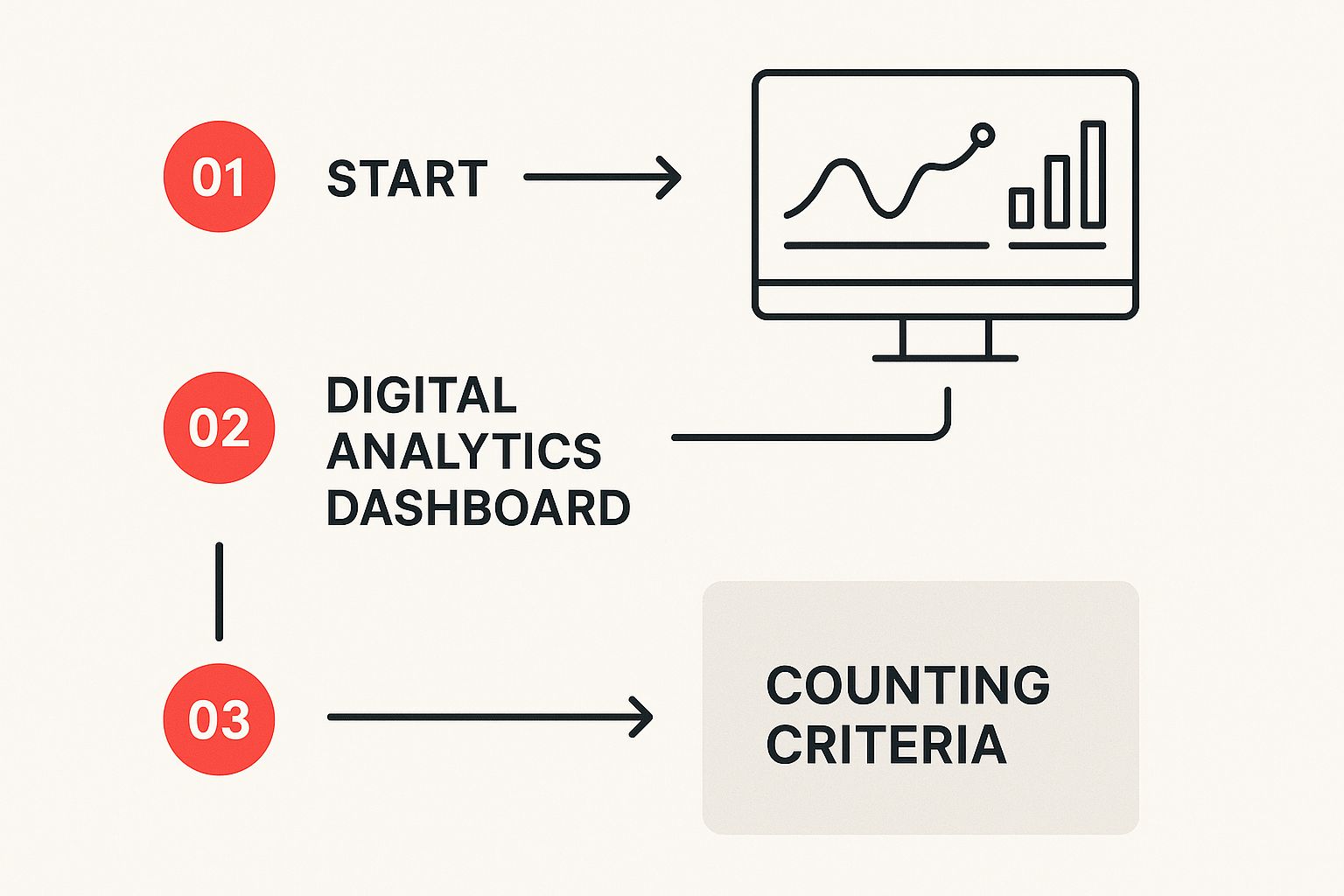
As you can see, the whole point is to separate a real, interested viewer from a bot or someone trying to game the system.
Why Your View Count Sometimes Freezes
Have you ever obsessively refreshed your video page only to see the view count stuck? For years, the magic number was 301+, but it can happen at any point. Don't panic! This is a totally normal part of the process. It's not a bug; it's YouTube’s verification system doing its job.
Think of it like a "pending" charge on your credit card. The purchase was made, but the bank needs a moment to verify everything is legitimate before it officially posts to your account. Your view count is doing the exact same thing.
This pause gives YouTube the time it needs to weed out bot traffic, endlessly looping plays, and any other views that don't pass the smell test. Once the audit is done, the counter will update with a much more accurate, trustworthy number.
It might feel frustrating, but this delay is crucial for keeping the platform fair. It protects creators from having their stats skewed and assures advertisers that they’re paying for real human eyeballs.
Why Not All Views Are Created Equal

You might think a view is just a view, but on YouTube, they come in different flavors. While they all add up to your total count, each type has a very different impact on your channel's growth, how the algorithm sees you, and even your ability to make money.
Getting a handle on these differences is one of the most important things you can do to build a smart content strategy. Think of it like this: some views are casual acquaintances, while others are superfans. YouTube’s algorithm can tell the difference.
The Different Flavors of Views
Let's break down the main types of views you'll see in your analytics and what they really mean for your channel.
Organic Views
These are the gold standard. Organic views come from people who find your content on their own—through YouTube search, browsing their homepage, or clicking on a video from their subscription feed. They are a powerful signal to the algorithm that people are actively looking for and enjoying what you make.
Paid Views
These views come from ads you run on YouTube. While paid views absolutely count toward your total and are fantastic for giving a new video a quick boost, the algorithm knows you paid for them. They're great for getting the ball rolling, but it's the organic traffic that really builds a healthy, sustainable channel.
Expert Tip: A successful channel often uses a smart mix of traffic sources. Don't discount paid ads—they can be the spark that gets your organic engine running by putting your content in front of the right audience, fast.
Embedded Views
What about views that happen off of YouTube, like on a blog or website? When you embed a video, those views count just like any other, as long as they meet that crucial 30-second watch time mark. It’s a great way to funnel traffic from your other online properties.
Autoplay Views
Views from YouTube's autoplay feature (when one video automatically plays after another) are a bit of a mixed bag. They are counted, but they're often weighted differently by the algorithm. Why? Because the viewer didn't actively choose to click play. YouTube prioritizes intentional engagement over passive viewing.
How Different YouTube View Types Compare
To make it even clearer, let's look at how these view types stack up against each other. Each one plays a unique role in your channel's ecosystem.
| View Type | How It's Counted | Impact on Algorithm | Monetization Status |
|---|---|---|---|
| Organic | After 30 seconds of intentional watch time from sources like search, browse, or subscriptions. | Very High. Strongest signal of viewer interest and content quality. | Monetizable if your channel meets YPP requirements. |
| Embedded | After 30 seconds of watch time from a video embedded on an external site. | Medium. Shows your content has relevance beyond YouTube, but engagement can vary. | Monetizable, but ad formats might be limited. |
| Paid Ads | Varies by ad type (e.g., TrueView ads count after 30 seconds or an interaction). | Low to Medium. The algorithm knows you paid for the exposure, so it has less impact on organic recommendations. | Not Monetizable. You're paying, not earning, from these views. |
| Autoplay | After 30 seconds of watch time from a video that plays automatically. | Low. Seen as passive viewing, so it carries less weight than an intentional click. | Monetizable, but often with lower engagement and ad revenue. |
At the end of the day, a quality view from any source is one that leads to a longer watch session and signals that the viewer is satisfied.
This focus on engagement is exactly why watch time has become such a critical metric for creators. If you want to really get this right, take a look at our guide on the fastest way to get 4000 watch hours on YouTube. It's all about proving to YouTube that people love watching your stuff.
How YouTube Fights Fake Views and Bots
Think of YouTube's view count like a bank vault. The platform has built an incredibly sophisticated security system to protect what's inside. Every single day, countless bots and shady services try to artificially inflate view counts, but YouTube is in a constant, high-stakes battle to keep its metrics clean for creators and advertisers.
This fight isn't exactly new, but the technology behind it has become seriously advanced. Around 2015, as AI got smarter, YouTube started deploying machine learning models to act as digital detectives. These systems are trained on massive datasets to spot patterns that just scream "not human." You can get a feel for how YouTube’s platform continues to evolve to stay ahead of these challenges.
This whole defense system is critical for maintaining a fair playing field where real engagement is what actually gets rewarded.
Spotting the Digital Imposters
YouTube’s system doesn't just look for one thing; it analyzes a whole collection of digital footprints to catch fake views. If a "viewer" trips too many of these digital alarms, its views are quickly scrubbed from the official count.
It's kind of like a bouncer at a club checking IDs. A fake ID might look real at a quick glance, but a trained eye knows exactly what tiny inconsistencies to look for. YouTube’s algorithm does the same thing, just at an unbelievable scale, scanning for the classic red flags that bots almost always leave behind.
Here are some of the most common signals that give them away:
- Unnatural Session Times: A real person might watch for 45 seconds or maybe 15 minutes. A bot, on the other hand, might be programmed to watch for exactly 31 seconds, every single time. That kind of perfect, repetitive timing is a dead giveaway.
- Suspicious IP Patterns: Are thousands of views all coming from a single IP address? Or maybe from a small block of servers known for hosting click farms? The system immediately flags this as manipulated traffic.
- Zero Interaction: Real viewers leave a trail. They like, comment, subscribe, or even just move their mouse around the video player. Bots often do nothing but "watch," creating a sterile, lifeless interaction that the algorithm spots in a heartbeat.
- Outdated Browser or Device Data: Many view bots use old or generic digital fingerprints (known as user-agent strings) that don't match what typical viewers use. It's another clue that the traffic isn't coming from a real person.
By looking at all these signals together, YouTube can tell the difference between a loyal subscriber and a line of code designed to cheat the system. This is what ensures the answer to "how are views on YouTube counted" always comes back to real, authentic engagement.
This process of weeding out fake views is a huge part of what keeps the platform trustworthy. For anyone trying to grow a channel the right way, it's essential to understand the difference between genuine growth and artificial inflation. To dig deeper, check out our guide on what is YouTube automation and how it can fit into a healthy channel strategy.
Common Myths About YouTube Views Debunked
On YouTube, bad advice spreads like wildfire. It's easy to get caught up in rumors and "hacks" that promise a shortcut to a higher view count, but most of them are just a waste of time. Let's clear the air and bust some of the most common myths so you can focus on what actually works.
Getting this right means you can stop chasing ghost tactics and start building a real, effective strategy for your channel.
Myth 1: Watching Your Own Videos Adds Views
Almost every new creator has wondered this. While technically, watching your own video once or twice might add to the initial count, YouTube’s system is smart enough to know what you're doing. Its job is to measure genuine interest from an audience, not how many times you can hit the refresh button.
If you keep replaying your own content from the same device and IP address, you're sending up a huge red flag. The algorithm will quickly spot this pattern, write it off as artificial, and stop counting those plays. It's simply not a real strategy for growth.
Instead of trying to trick the system by watching your own video on a loop, pour that energy into making your next great video or promoting the one you just finished. The only thing that builds a channel long-term is real engagement from a real audience.
Myth 2: All Replays Count as New Views
So, if a fan rewatches a video, does it add another view? Yes... but it's not that simple.
Someone watching your video a few times throughout the day is perfectly normal behavior, and YouTube will likely count those as separate views. Think about someone who loves a song and listens to it a few times. That’s natural.
But the system has its limits. If a single user starts refreshing the page over and over again in a short time, the algorithm sees that as spam. After about four or five replays in a 24-hour period, YouTube will probably stop counting new views from that person to prevent anyone from gaming the system.
Myth 3: Looping a Video Is a Great Hack
Putting a video on a loop overnight and waking up to thousands of new views sounds great in theory, right? Unfortunately, this is another "hack" that YouTube’s algorithm is built to sniff out and shut down.
Just like obsessively hitting the refresh button, looping a video creates a completely unnatural viewing pattern that screams "bot activity." The system might count the first few plays, but it will quickly catch on and stop adding to your total. This tactic gets you zero real engagement and can even signal to the algorithm that your video isn't worth showing to actual people.
Beyond Views: What Metrics Truly Matter

It’s easy to get fixated on the view counter. We all do it. But focusing only on that number is like judging a restaurant by how many people walk through the door, not by how many stay for a full meal and come back next week. A big view count looks great on the surface, but it doesn't tell you the whole story about your channel's health.
Over the years, YouTube's algorithm has gotten incredibly sophisticated. It's moved way beyond just counting clicks and now cares deeply about viewer satisfaction. The platform wants to keep people watching, so it rewards content that does just that.
Think about it. A video with a million views where everyone clicks away after 10 seconds is practically worthless to the algorithm. On the other hand, a video with 100,000 views where people watch all the way through? That sends a massive signal to YouTube that you’ve created something valuable—something it should recommend to more people.
Shifting Focus to Engagement
If you want to build a channel that lasts, you need to look at the metrics that actually measure how people are interacting with your videos. These numbers show you not just if people are watching, but how they're watching. This is where the real insights are hiding.
Here are the metrics that you should be obsessing over instead:
- Watch Time: This is the big one. It’s the total amount of time people have spent watching your video. A high watch time is a direct signal to YouTube that your content is engaging and holds people's attention.
- Audience Retention: This chart is your best friend. It shows you the percentage of viewers still watching at every single point in your video. A strong, flat retention curve means you’re keeping people hooked from start to finish.
- Click-Through Rate (CTR): This is the percentage of people who see your thumbnail and title on YouTube and actually click to watch. A high CTR means your packaging—your title and thumbnail—is doing its job and grabbing attention. You can use a good YouTube title hook generator to help craft titles that get clicks.
When you start prioritizing these engagement metrics, you're no longer just making videos. You're aligning your entire strategy with what the YouTube algorithm is designed to reward: content that keeps viewers happy and on the platform.
These metrics all work together. A killer thumbnail and title (high CTR) get people in the door. Great content (high audience retention) makes them stay for the whole show, which in turn racks up your total watch time. If you really want to dig into your performance, you should explore the top YouTube analytics tools for channel growth. Mastering this feedback loop is the real secret to sustainable growth.
Common Questions About YouTube Views (That Everyone Asks)
Even when you know the rules, YouTube’s view counting system can still throw you a curveball. Let's break down some of the most common questions creators have so you can get a straight answer.
How Are Live Stream Views Counted?
Live streams follow a unique set of rules. While you're live, YouTube shows you concurrent viewers—that’s the number of people watching at that exact moment. You'll see this number go up and down in real-time.
But here's the interesting part: once your live stream ends and becomes a regular video on your channel, the view count resets. YouTube then goes back and counts every person who tuned into the live broadcast as a single view on the final, archived video. It doesn't matter if they watched for one minute or one hour.
Do YouTube Shorts Views Count Differently?
Absolutely. The rules for Shorts are much more straightforward. A view is counted the second a Short starts playing in someone's feed. There’s no 30-second minimum like there is for regular videos.
This is exactly why Shorts can accumulate views so rapidly. A view is counted almost instantly, so even a quick swipe past your content in the Shorts feed gets added to your total.
This low barrier to entry makes Shorts an incredible tool for getting eyeballs on your content. Just remember that a "view" on a Short doesn't signal the same level of engagement as a view on your longer videos.
Why Does Analytics Show a Different Number?
Ever look at your public view count and see one number, then pop into YouTube Studio and see another? Don't panic—this is completely normal and usually temporary.
- Public View Count: This is the number everyone sees. It updates a bit more slowly because it has been through a final verification sweep to weed out any last bits of spam or bot activity.
- YouTube Analytics: This is your real-time dashboard. Think of it as the raw, unfiltered data straight from the source before YouTube has given it a final polish.
The public-facing number is the official, verified count you should trust. And while getting views is the goal, remember that it all starts with a click. That's why designing great thumbnails is so important. Using the best fonts for YouTube thumbnails can make your videos pop and grab a viewer's attention before they scroll past.
Ready to skip the grind and start earning from your content immediately? MonetizedProfiles offers fully approved YouTube accounts that are ready for monetization from day one. Find your perfect monetized channel and focus on creating, not waiting.









